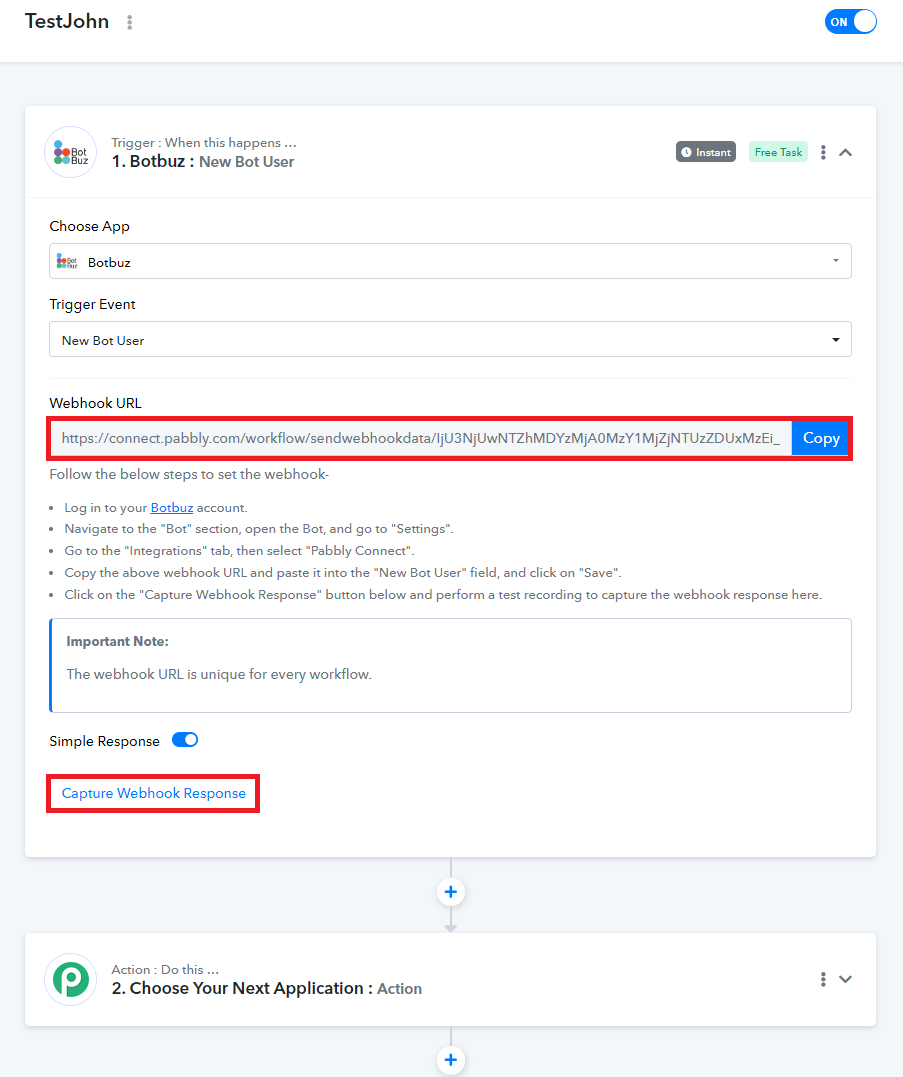Integrations
-
In this section, you will see 2 options that are Google Sheet & Pabbly Connect
-
You can manage the connection to your Google Sheet in the Google Sheet section. Here, you can choose to connect or disconnect your Google Sheet
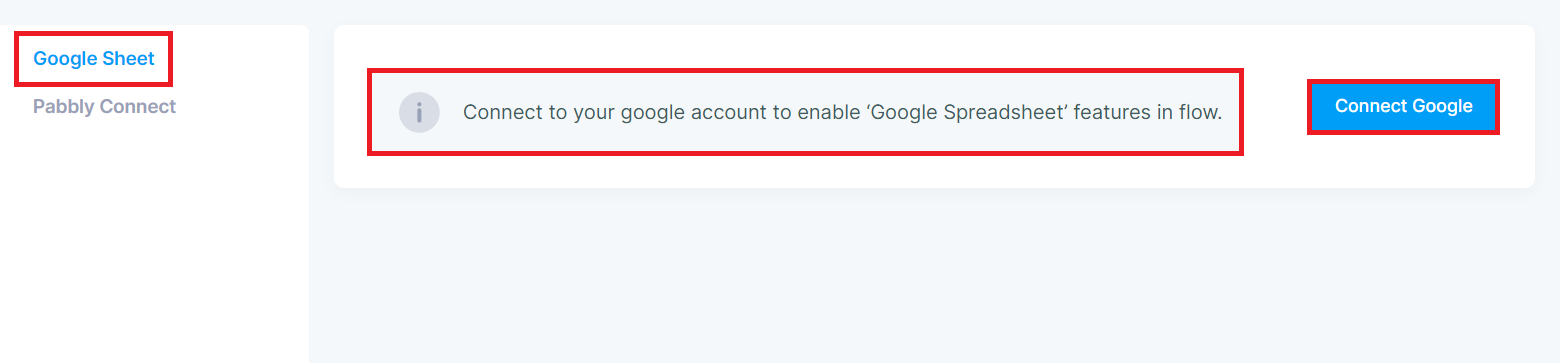
Pabbly Connect
We can send a custom trigger of pebbly trigger event with custom data from here.Similar to Zapier, Get access to business-critical applications like form creation, email marketing, billing, automation, and much more in one single package
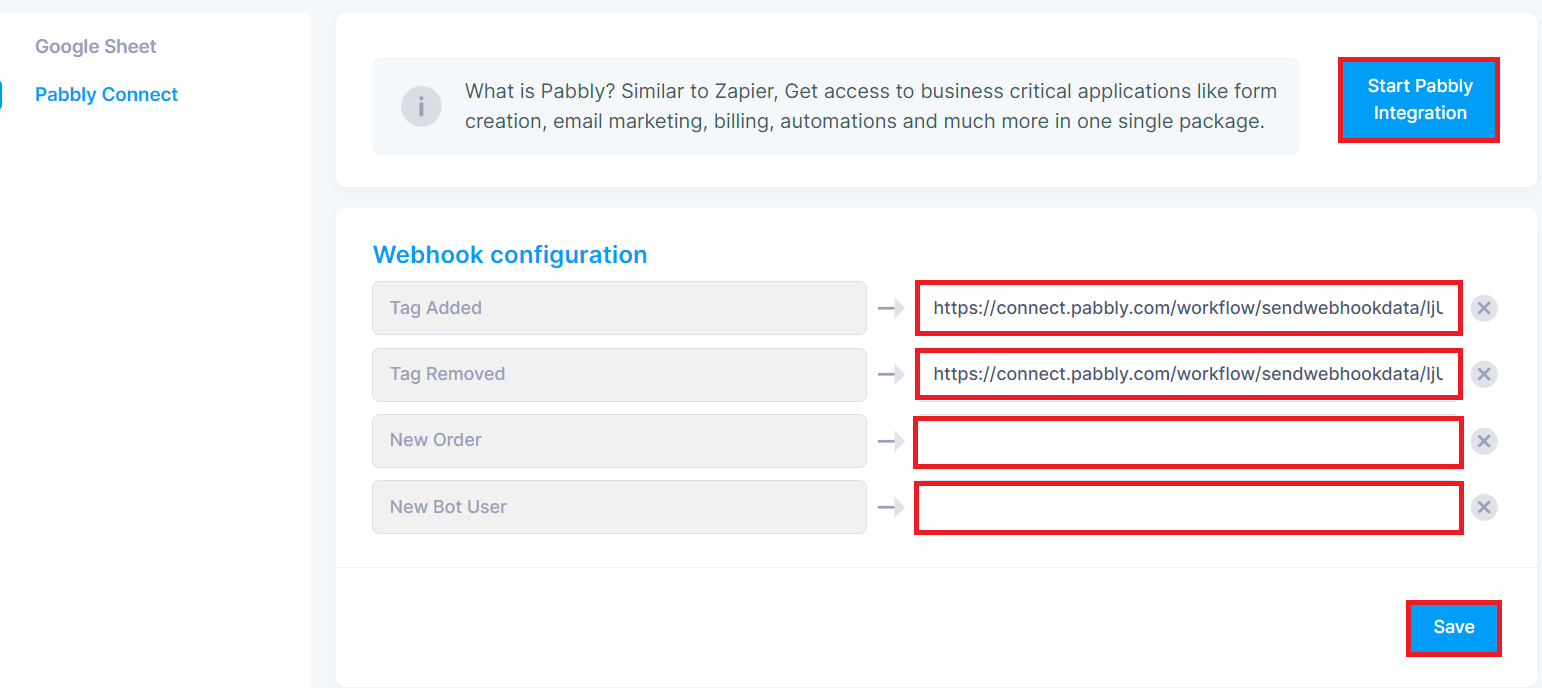
Here you can see that pre-defined Webhook configuration. That includes,
-
Tag Added: When a new tag is added, Pabbly will trigger an event.
-
Tag Removed: If a tag is removed, Pabbly will trigger an event.
-
New Order: When a new order is placed in the product catalog, Pabbly will trigger an event.
-
New Bot User: When a new user joins the bot, Pabbly will trigger an event.
-
On the Right side, you have to put the URL from pabbly integration.
-
Here are some steps for integration into pabbly.You have to sign in to pabbly, By clicking on Start Pabbly Integration. After this, you will be reached at https://connect.pabbly.com/. You can see the Botbuz portal here.
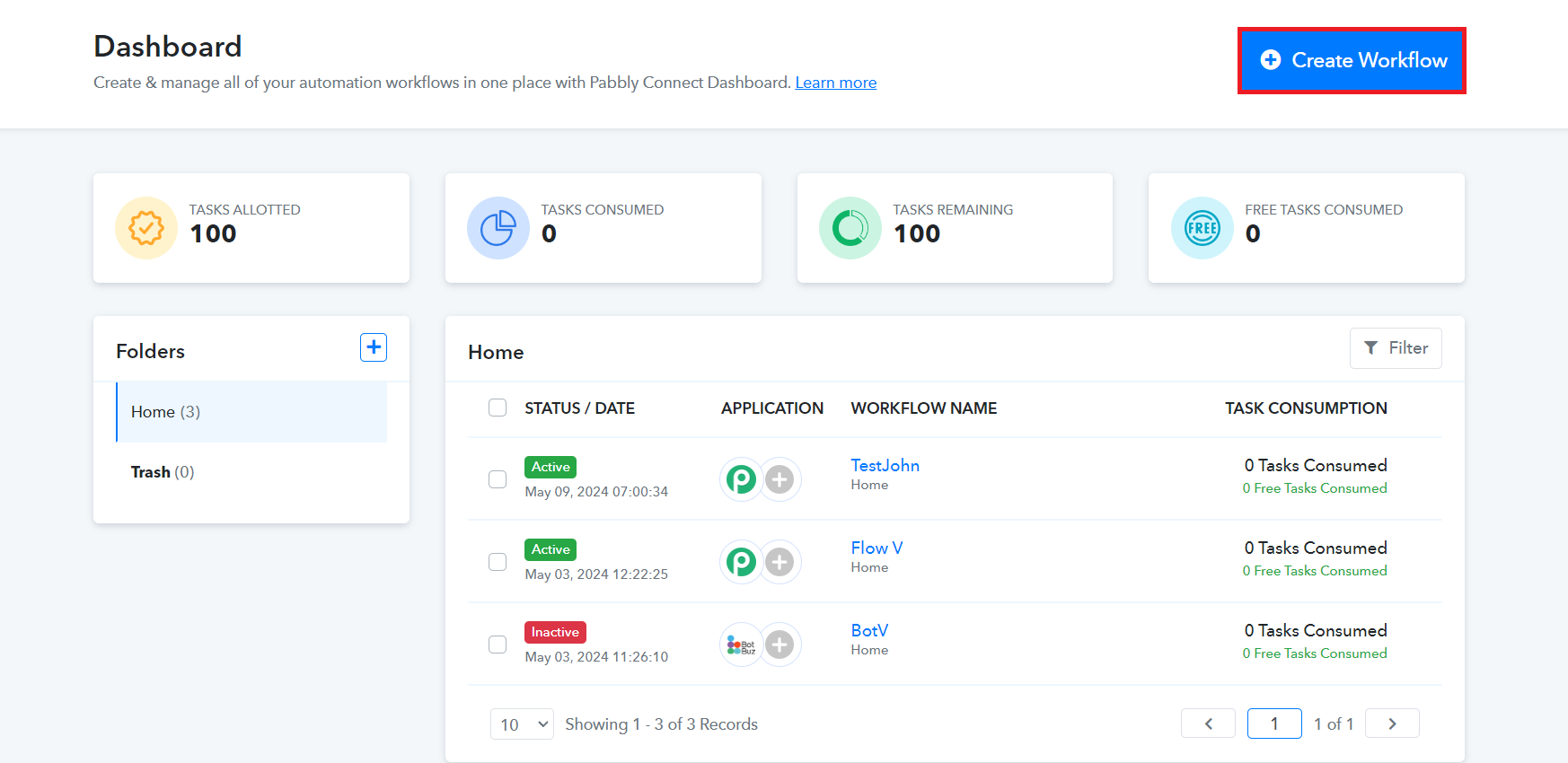
-
Click “Accept This App” to reach the Pabbly Dashboard.
-
Click on Create WorkFlow, Add your workflow name, and select the folder where you want to create the workflow. Click on Create Now here you can see various applications. Choose an application that you want to trigger an event from your application. In this, you have to choose Botbuz
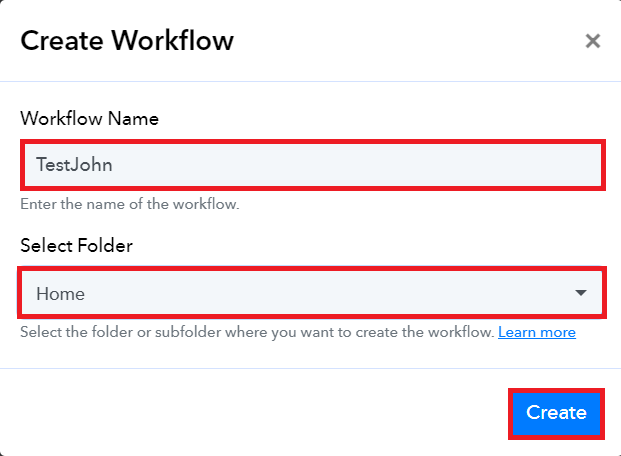
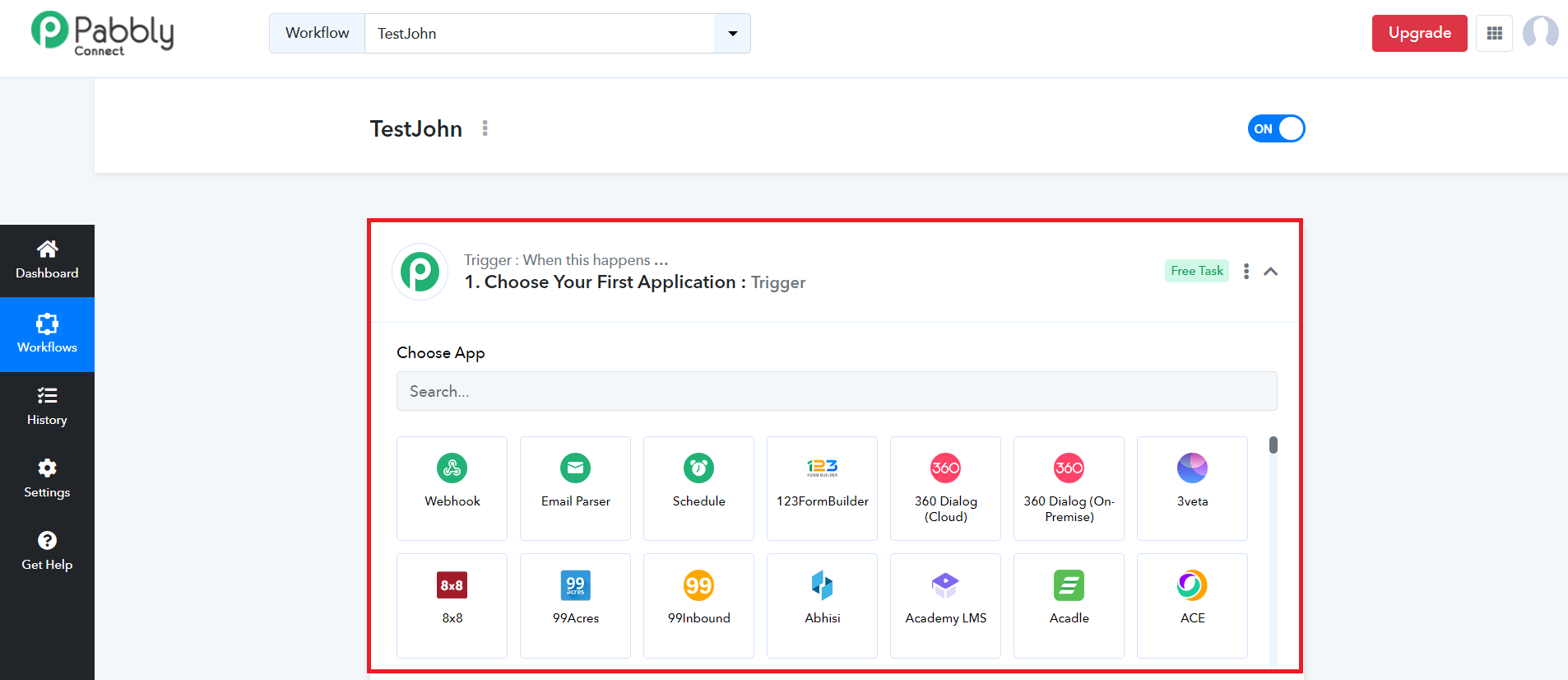
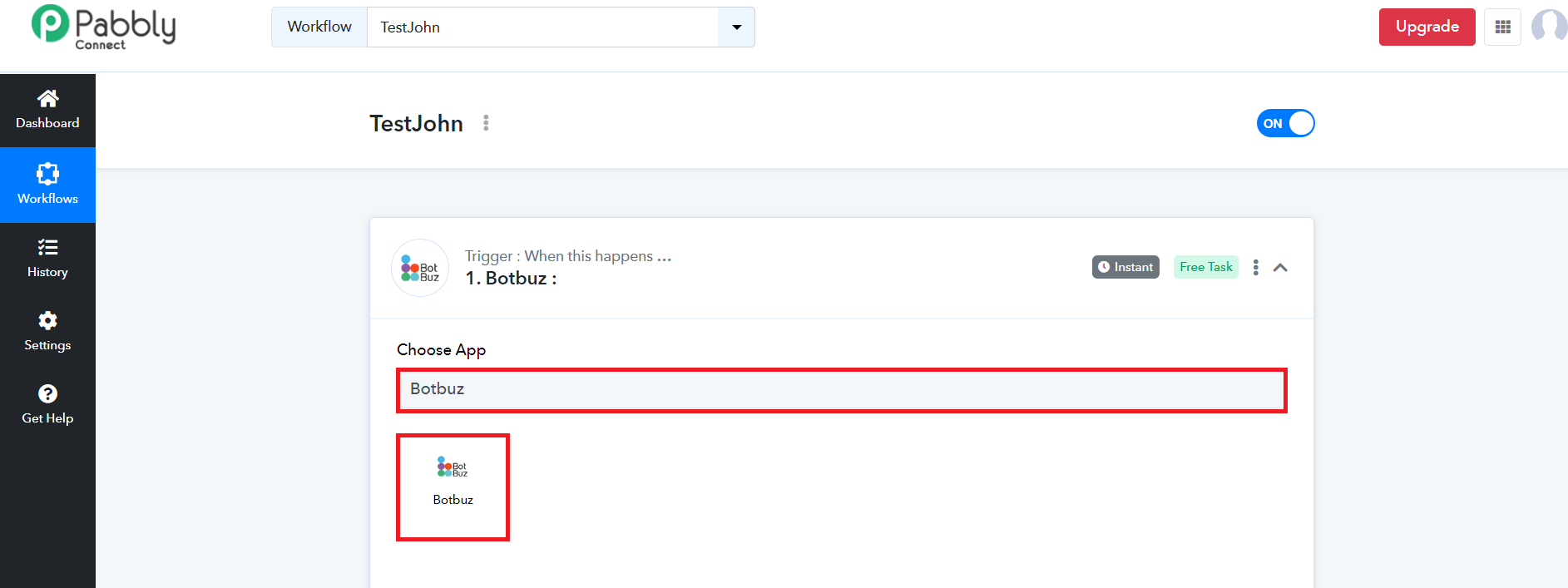
- In the Next step, you can see various triggers of an event that is also included in BotBuz such as,
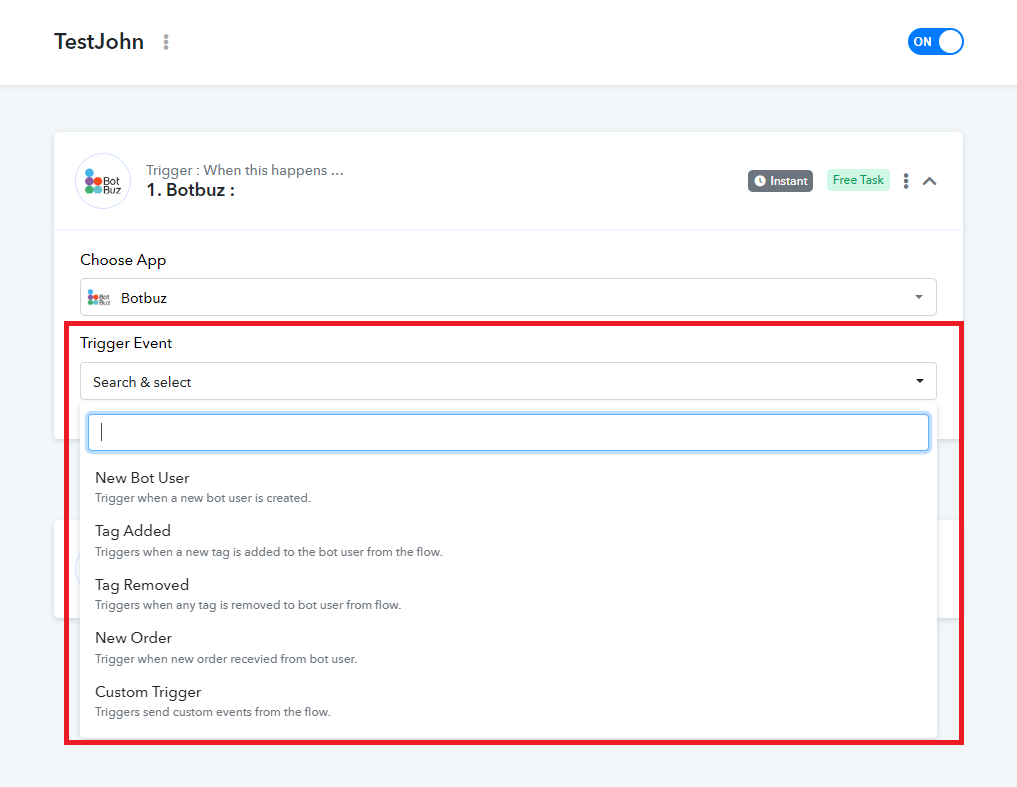
- New Bot User: Trigger when a new bot user is created
- Tag Added: Trigger when a new tag is added to the bot user from the flow
- Tag Removed: Triggers when any tag is removed to bot user from flow
- New Order: Trigger when a new order is received from a bot user
- Custom Trigger: Trigger sends custom events from the flow
Select it as required in the flow.
After this, it will generate a Webhook URL, just copy from it and Put it into the Webhook Configuration Part of the Botbuz Portal. You can Capture the Webhook Response Here.