Registration
How to Sign Up to Botbuz
Follow these steps to Sign Up to Botbuz:
- Open your browser and go to https://portal.botbuz.com/auth/login.
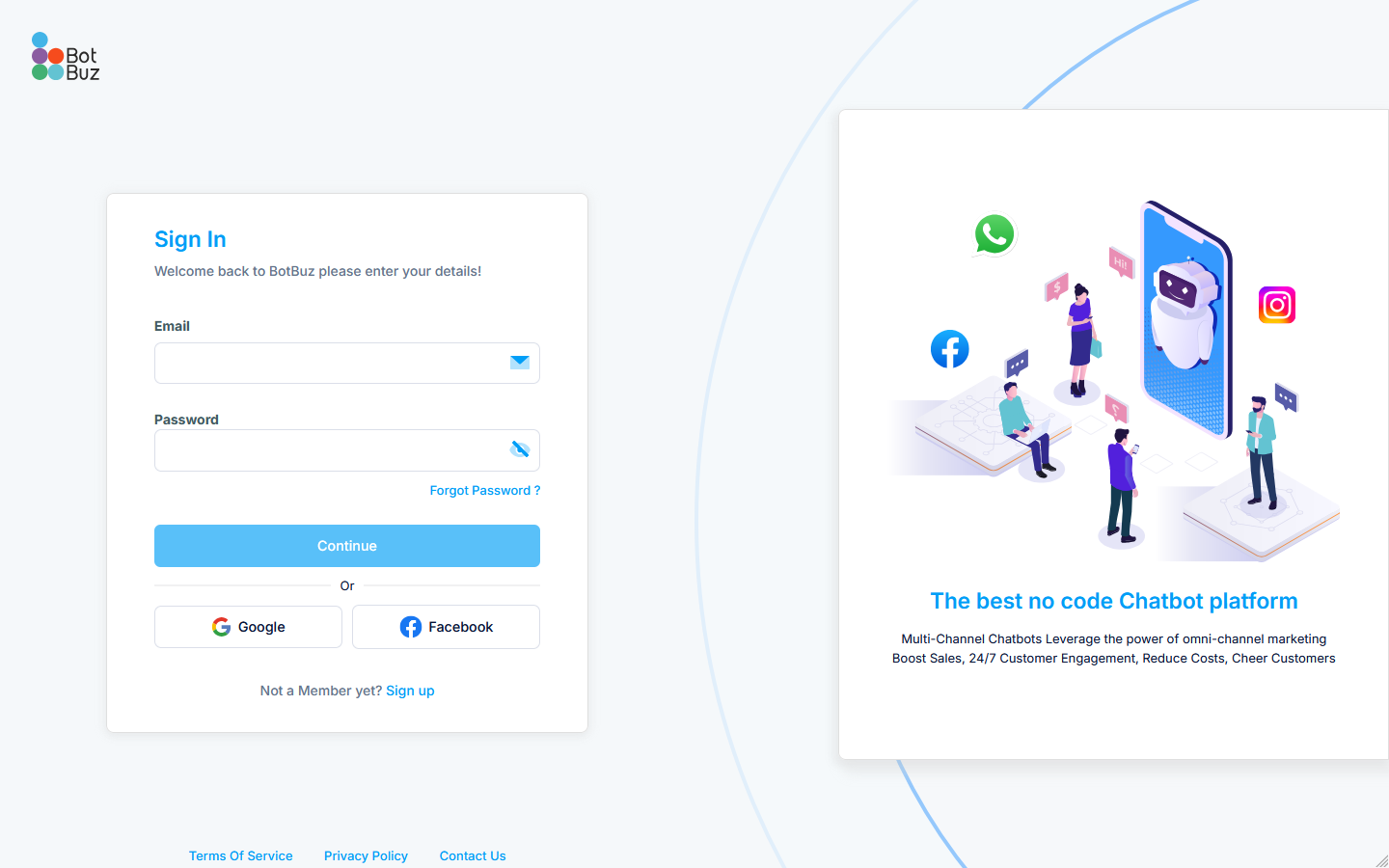
- Click on Sign Up to register for Botbuz.
- Please fill out the sign-up form shown in the image below. The form requires the following fields:
- Name: Enter your full name.
- Email ID: Verify your email address.
- Business WhatsApp Number: Verify your business contact number.
- Ensure all information is entered accurately to complete the sign-up process
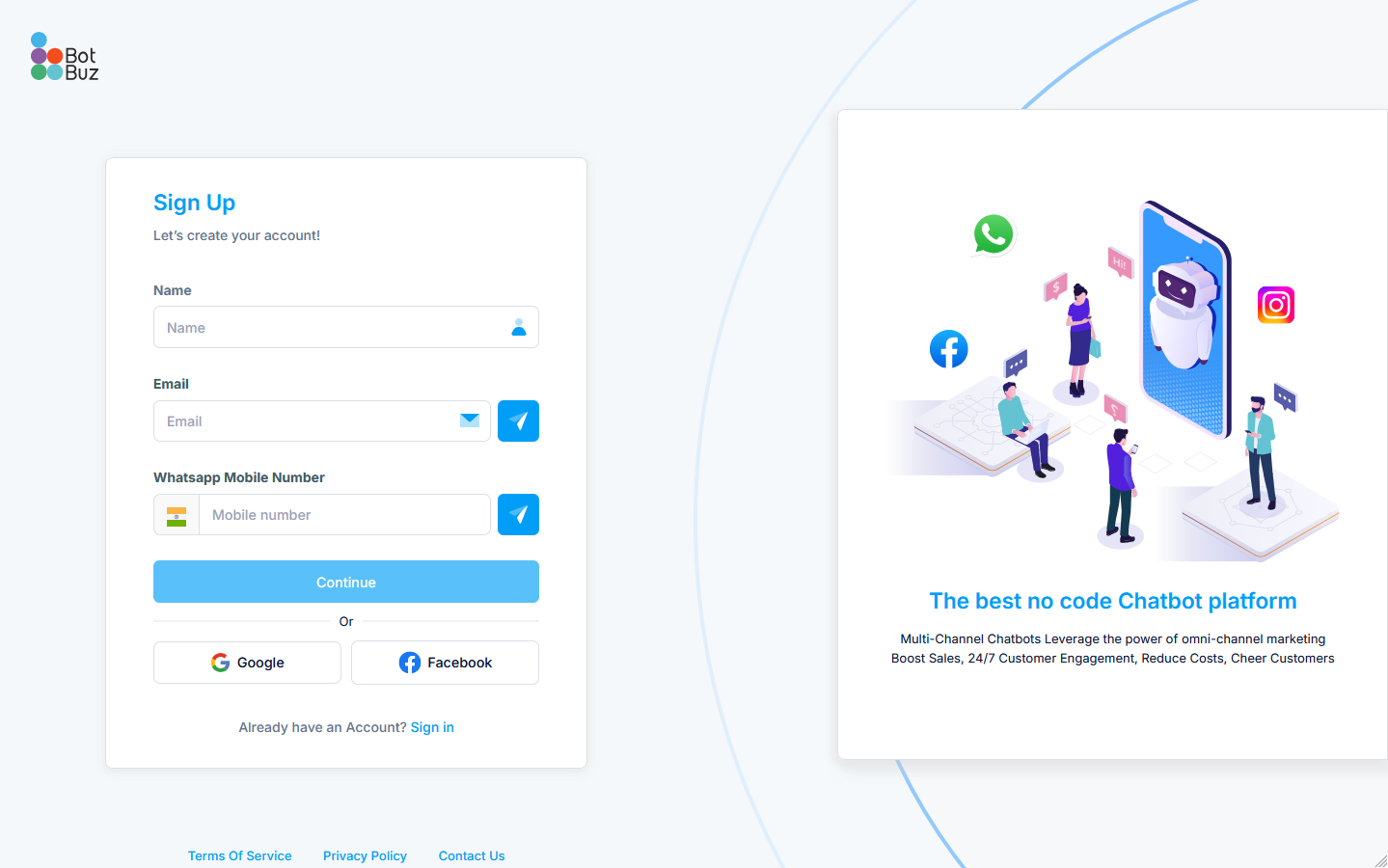
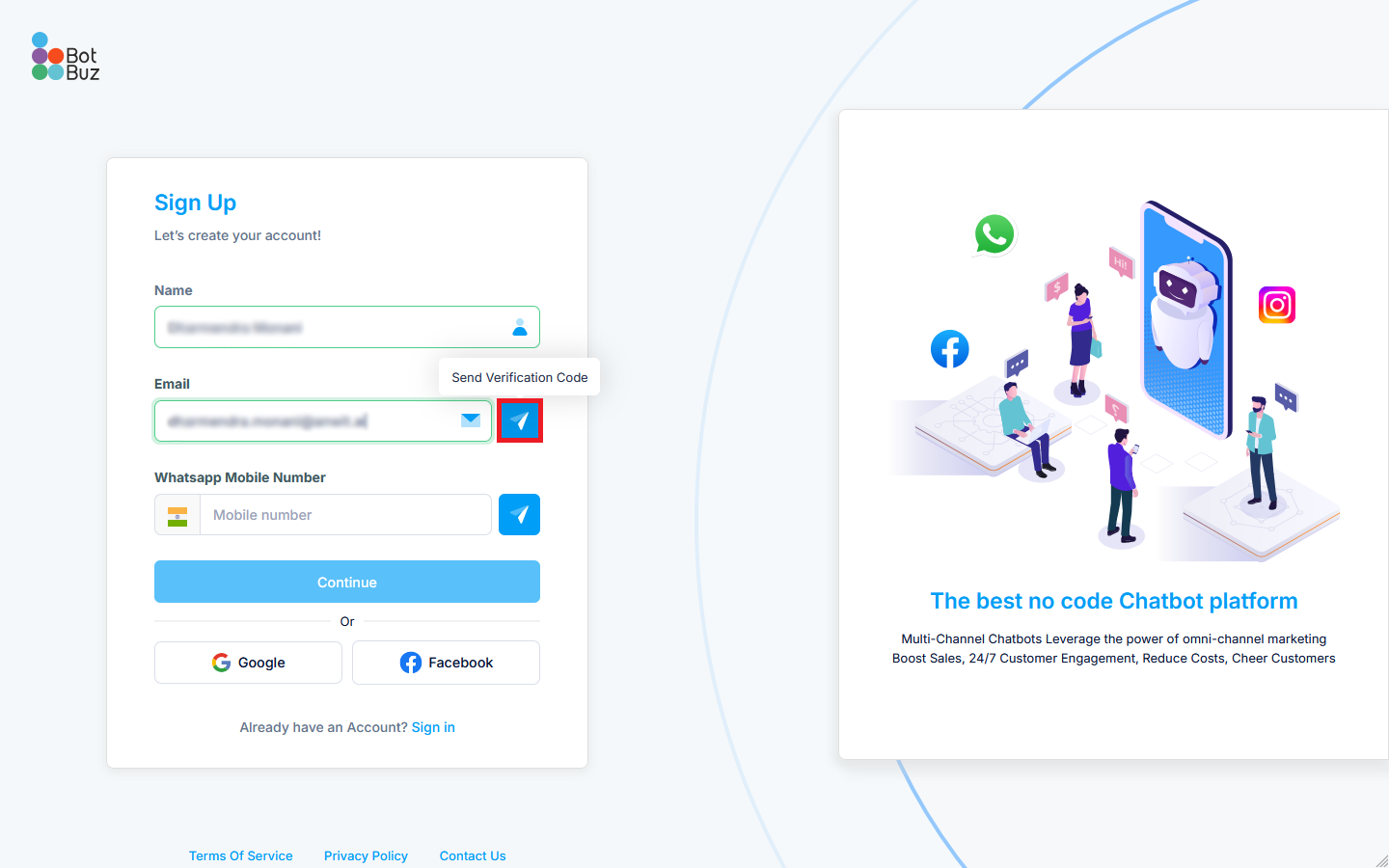
-
To verify your email and Business WhatsApp number, click the Send Verification Code button. Follow the prompts to complete the verification process
-
After clicking Send Verification Code, a One-Time Password (OTP) will be sent to your registered email address and Business WhatsApp number. Please check both and enter the OTP to complete the verification process
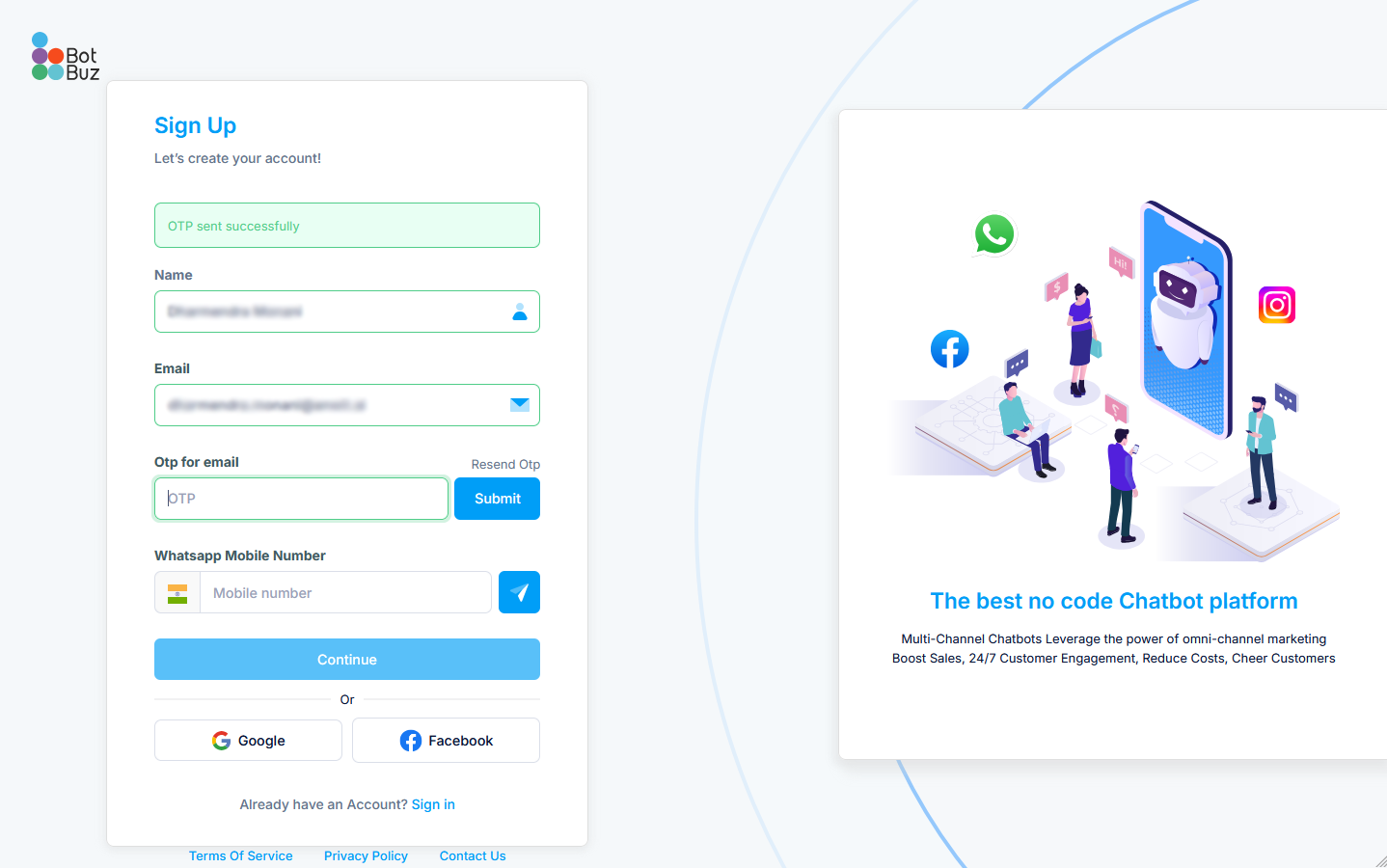
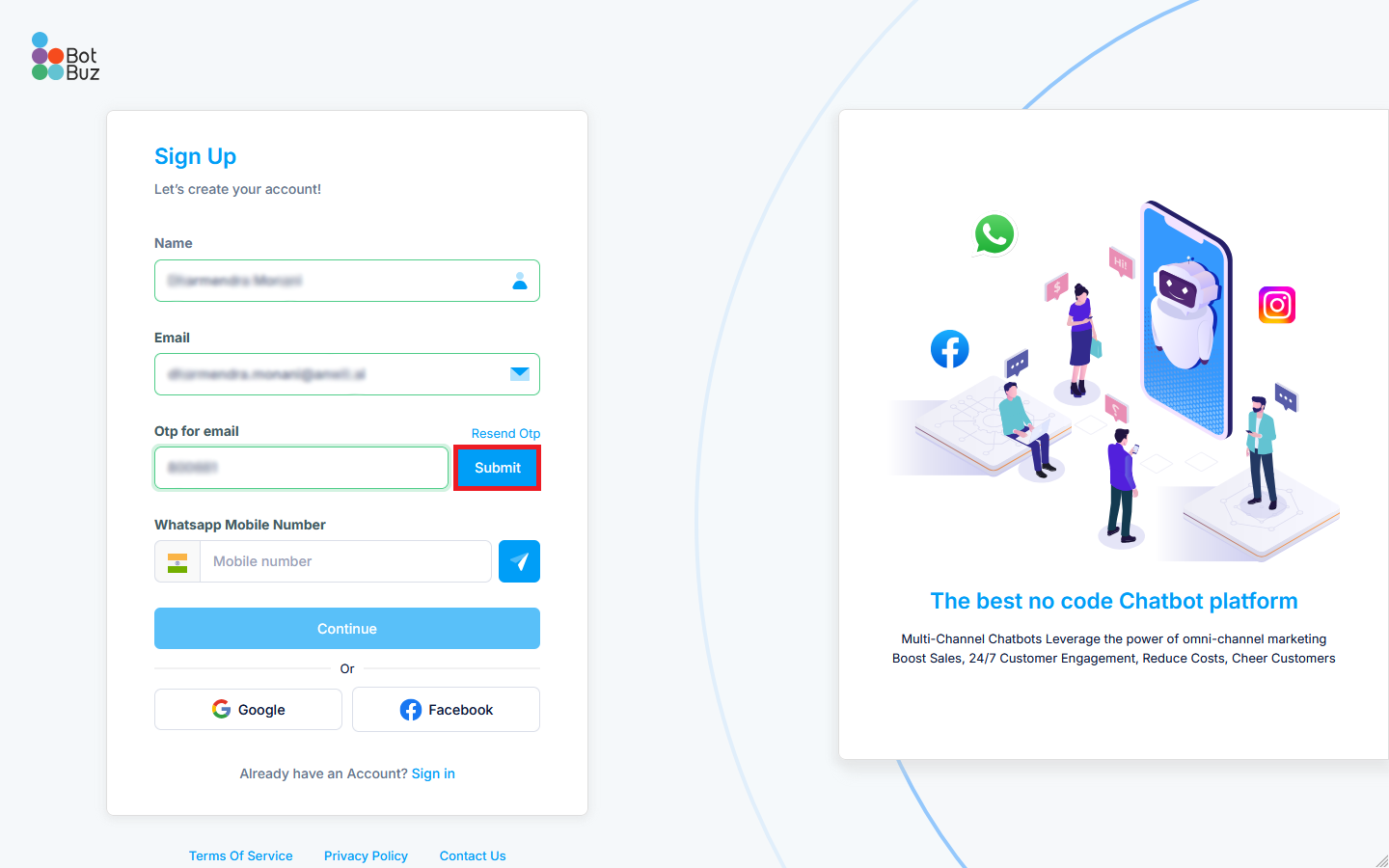
- After entering the OTP and clicking the Submit button, your email address will be marked as verified.
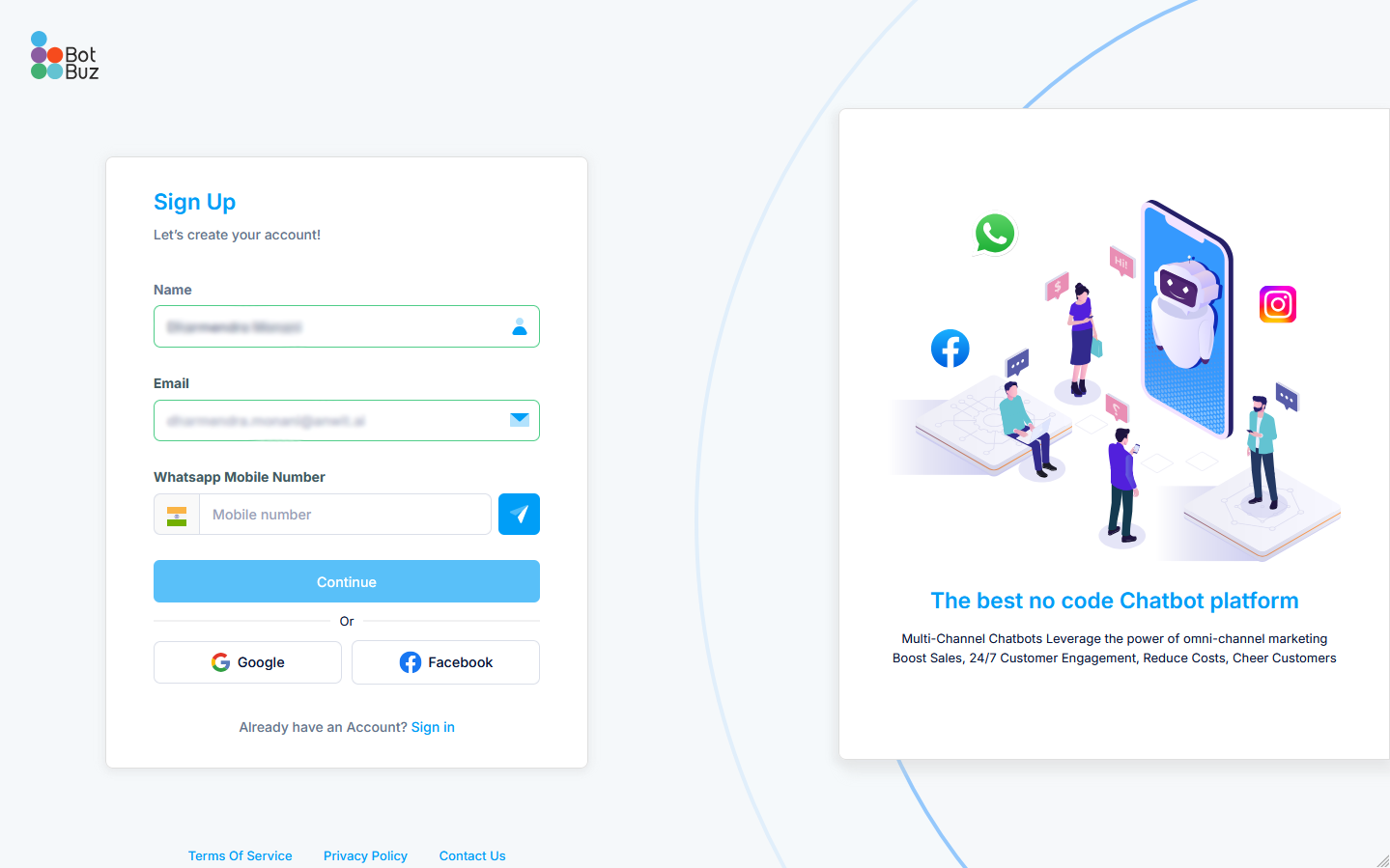
- As well as, to verify your Business WhatsApp number, enter your mobile number and click on Send Verification Code. An OTP will be sent to your Business WhatsApp number for verification.
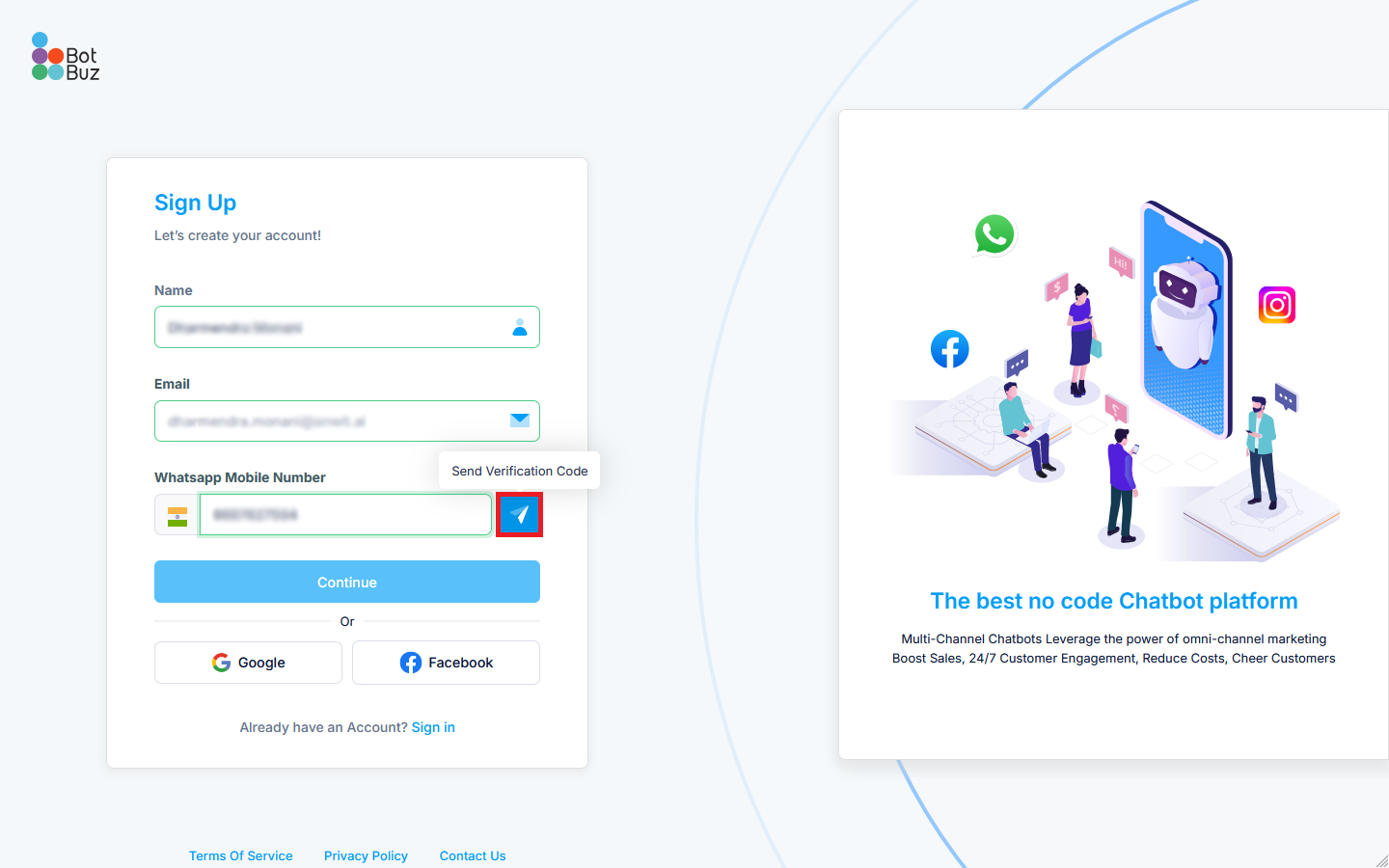
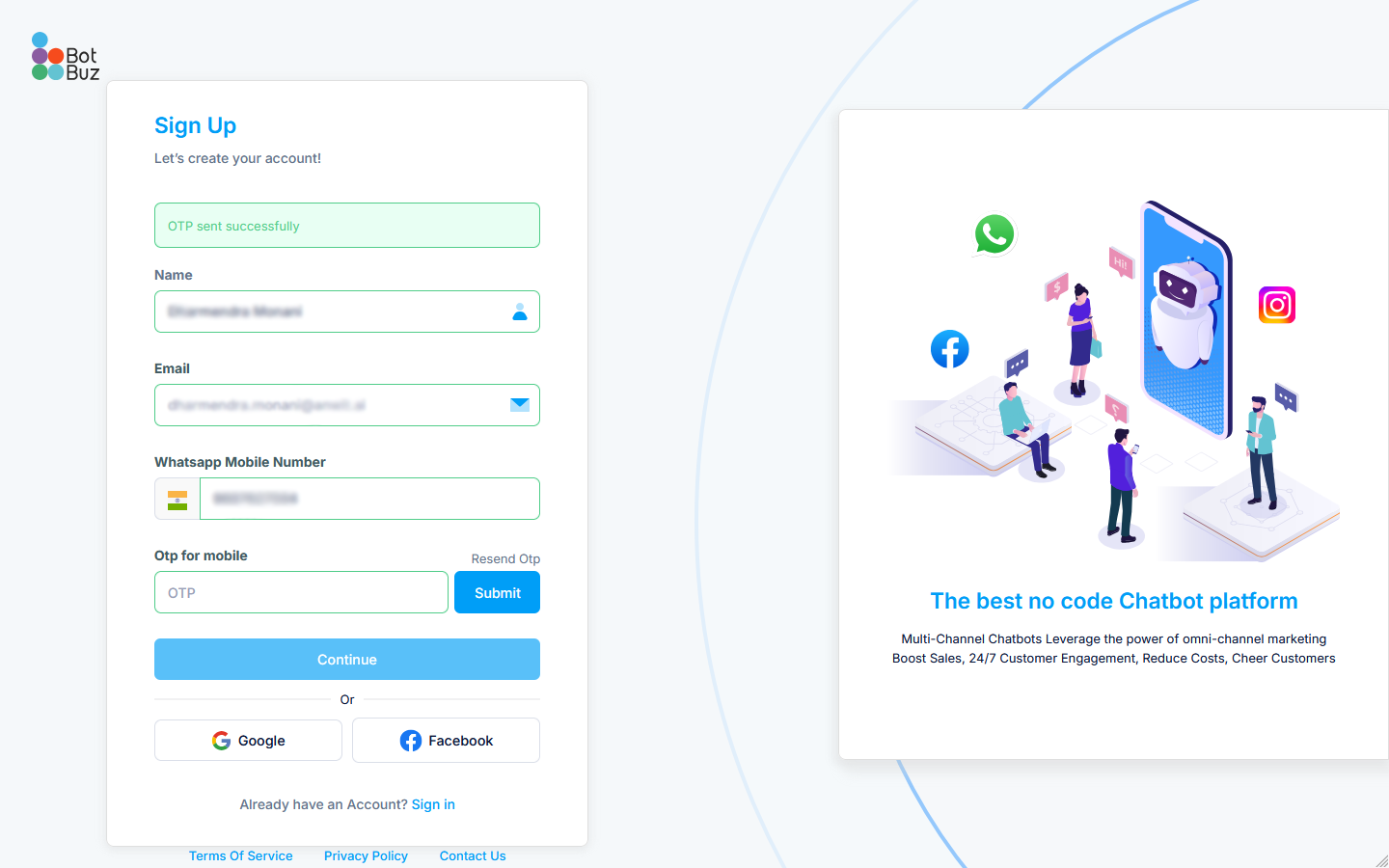
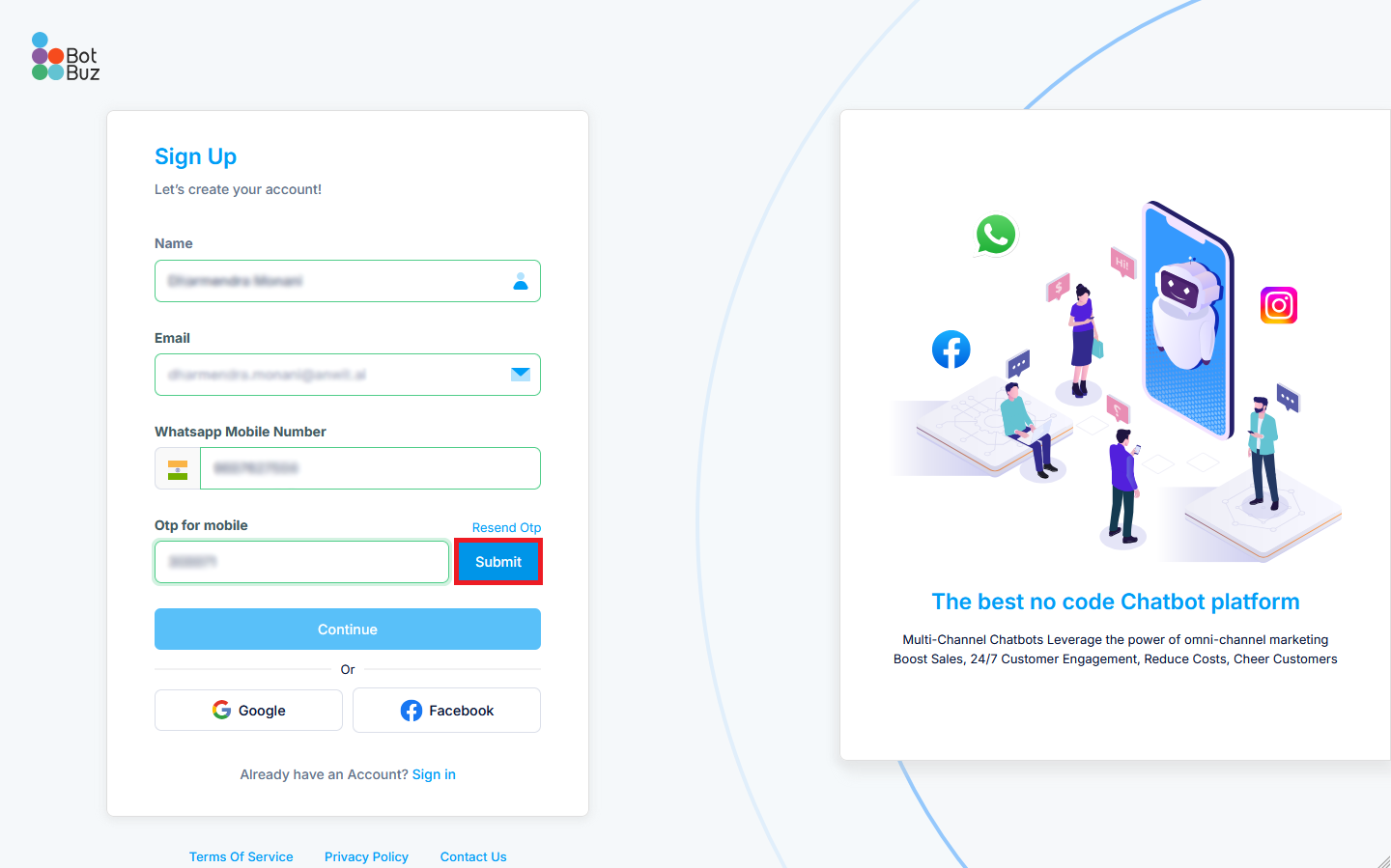
- After entering the OTP and clicking the Submit button, you’ll be prompted to create a password. Enter your new password, confirm it, and then click the Continue button to proceed.
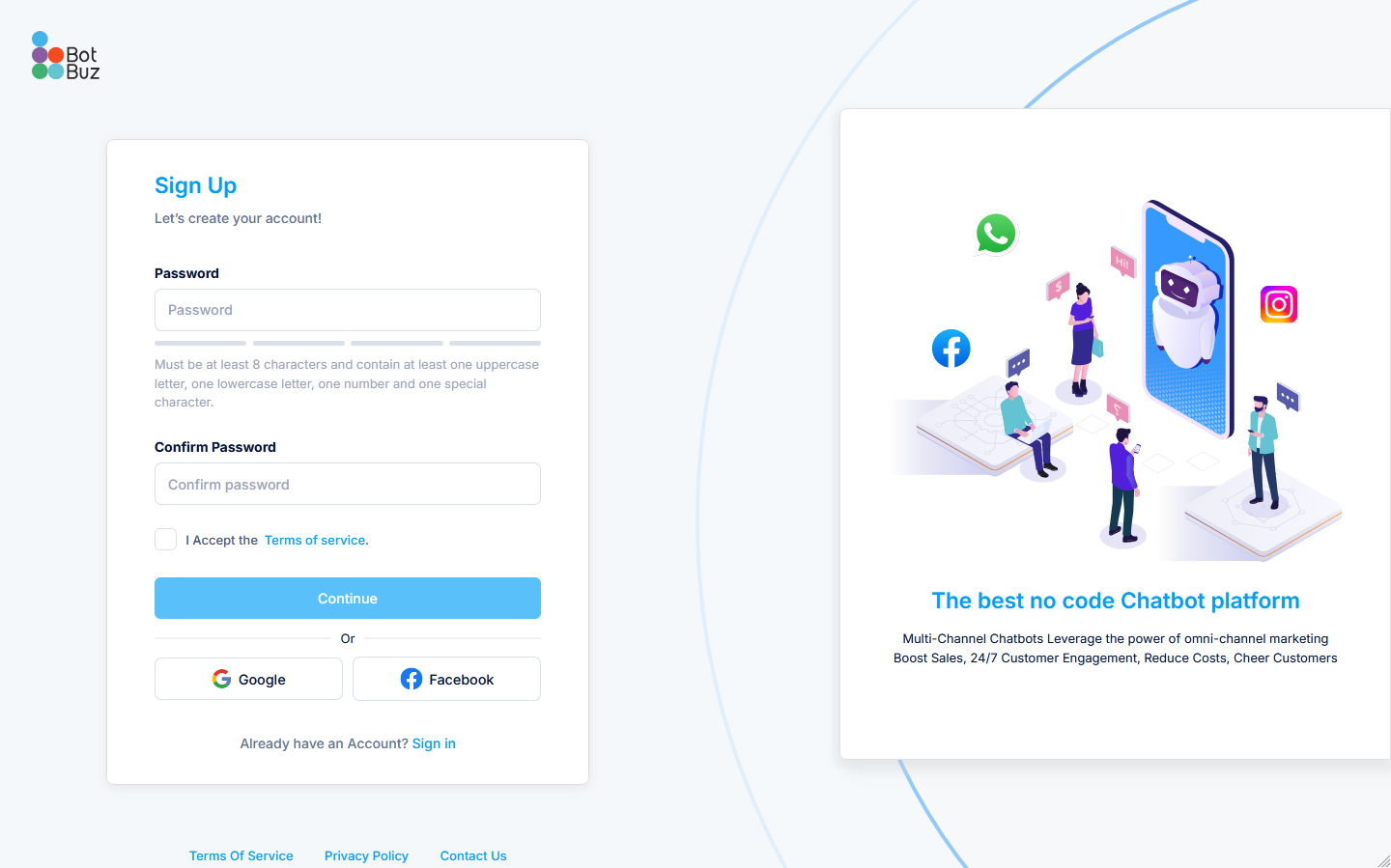
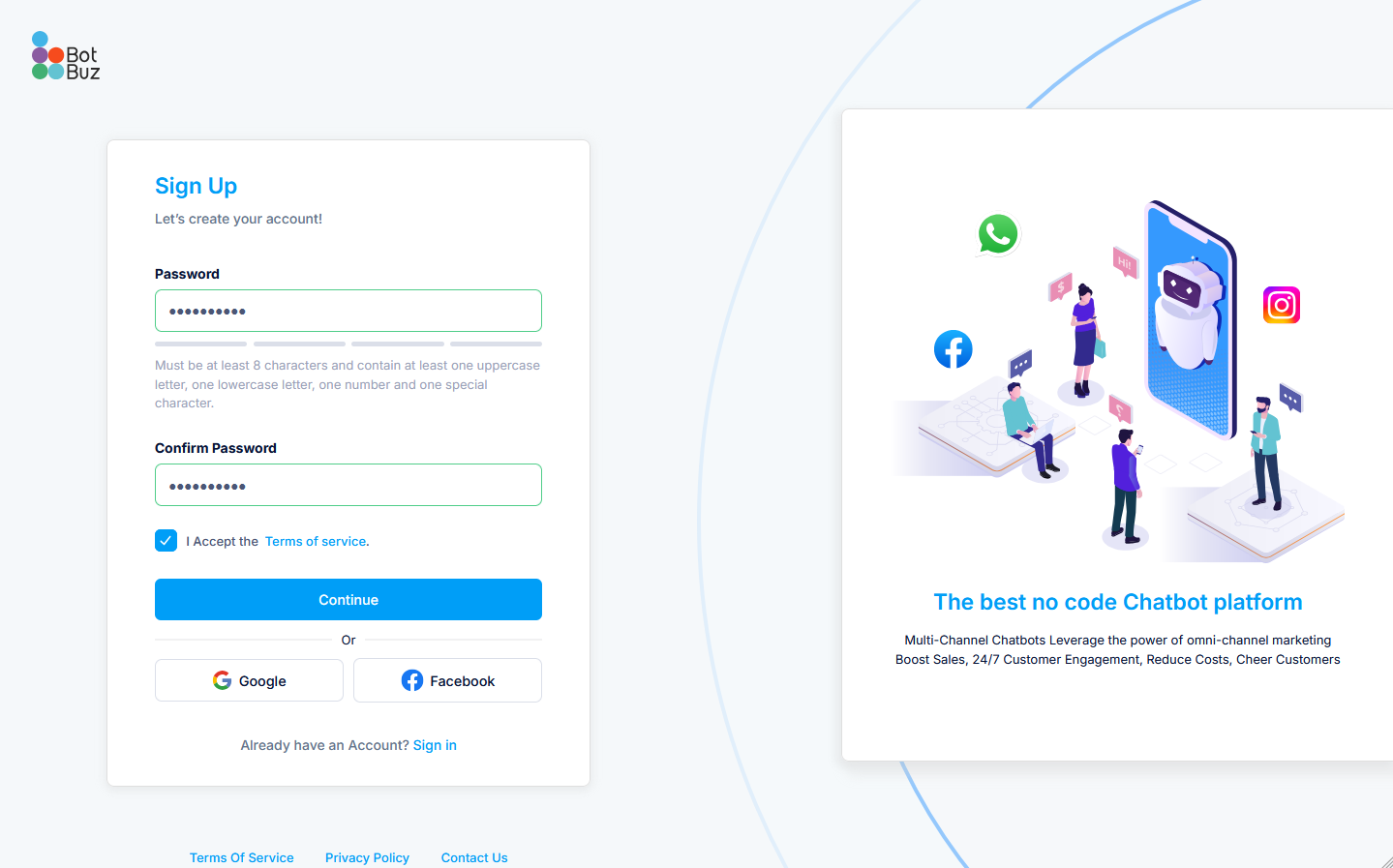
- After clicking the Continue button, you will proceed to the bot creation step. This will be covered in detail in the Bot section