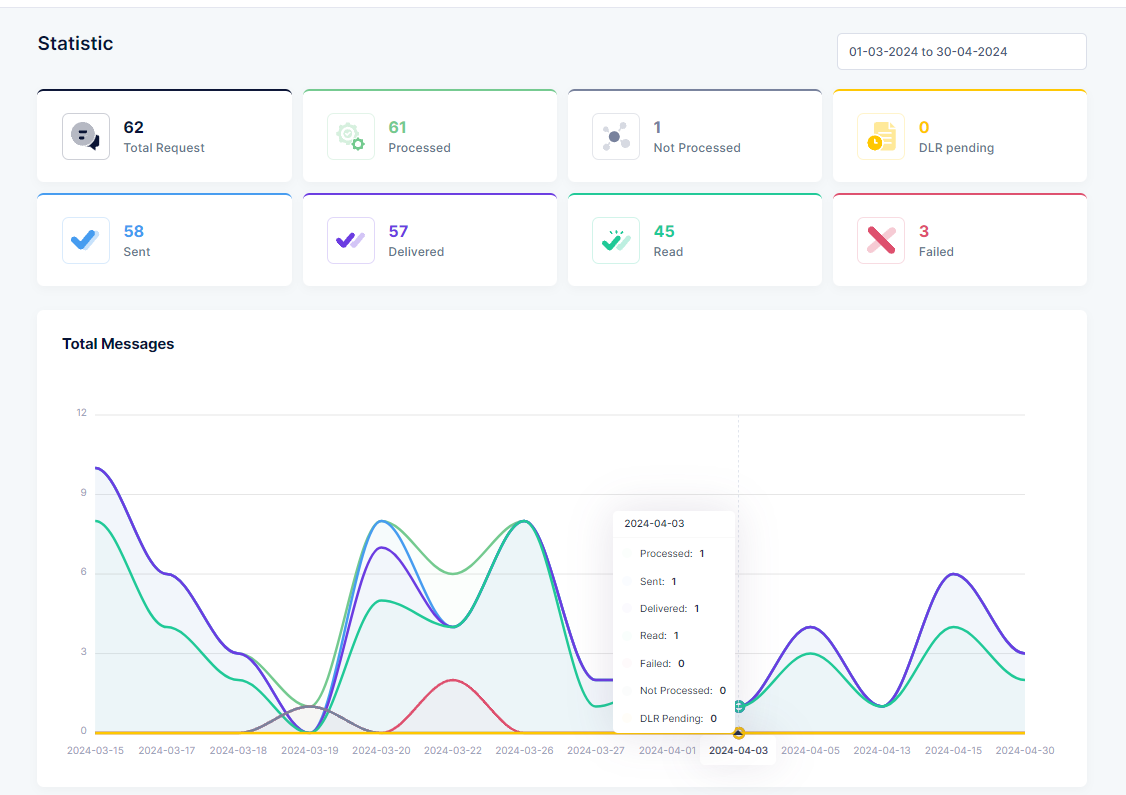Statistic
-
In the Statistic section, you can see how well your messages are performing. Here, you can view detailed analytics and metrics to measure the effectiveness of your campaigns and interactions. Here is What you will find.
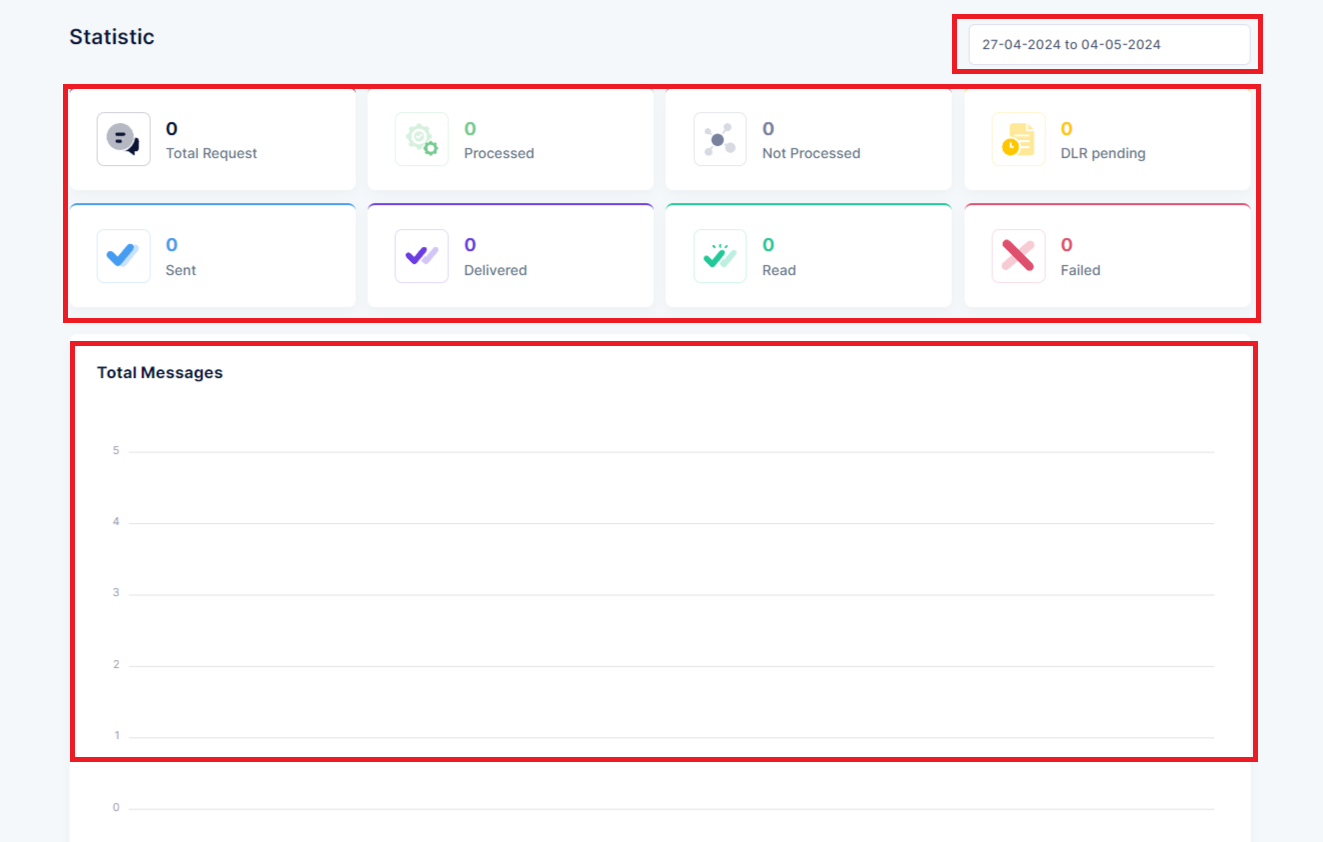
-
Here you can filter your statistics by dates on the right side.
-
Total Request: This refers to the total number of individuals who received messages from a single campaign by you
-
Processed: It refers to messages that have been successfully sent to META Send Template API and received successfully Processed by it without any error or issues.
-
Not Processed: It refers to Messages that were not successfully sent to META API and received “Not processed” by it due to some error or issues, such as invalid phone numbers and other technical difficulties.
-
DLR pending: This status indicates that the messages were successfully sent to the META API, but we did not receive any subsequent status updates such as Sent, Delivered, Read, or Failed.
-
Sent: Indicates the status received from the Meta API confirming that the message has been sent.
-
Delivered: Indicates the status received from the Meta API confirming that the message has been delivered.
-
Read: Indicates the status received from the Meta API confirming that the message has been read.
-
Failed: Indicates the status received from the Meta API confirming that the message delivery has failed.
-
In the below part, you can see the Graph of your statistics.