Triggers
- The Trigger feature allows business owners to automatically initiate a flow or further interaction based on user actions on various platforms. These triggers ensure timely and automated responses without the need for manual intervention.
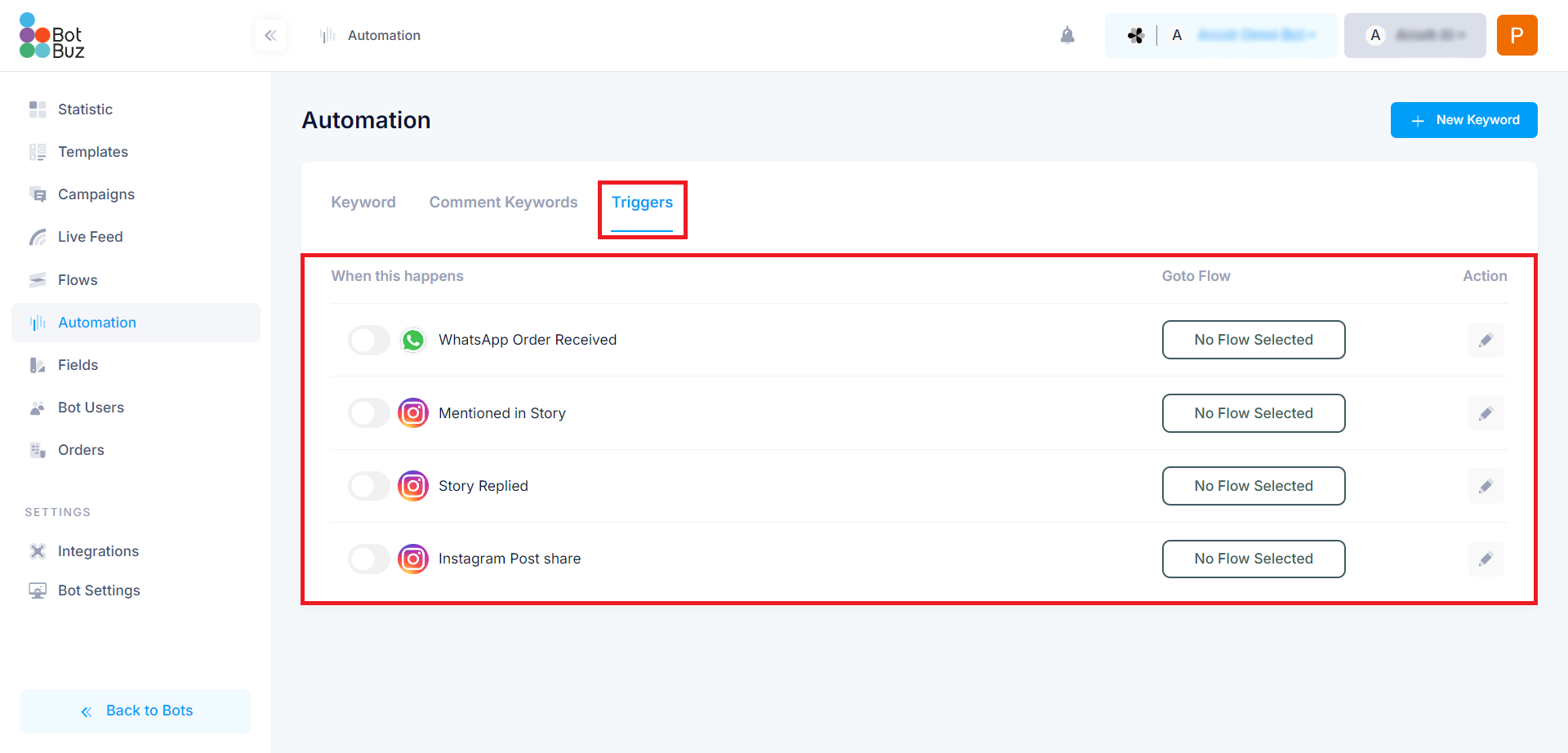
Below are common trigger types and their use cases:
WhatsApp Order Received
-
When an order is received by a customer through WhatsApp, the system automatically triggers a response to confirm the order and interact with the customer for any further details or support.
-
Example: When an order is received, the system will automatically send a message such as, "Thank you for your order! Your order bill is attached in PDF format."
You can see in the image below,
- Save context to user field: Select the variable (e.g., Order Payload Variable) where the order data will be saved.
- Choose a flow: Pick a predefined flow that you want to initiate after the order is confirmed.
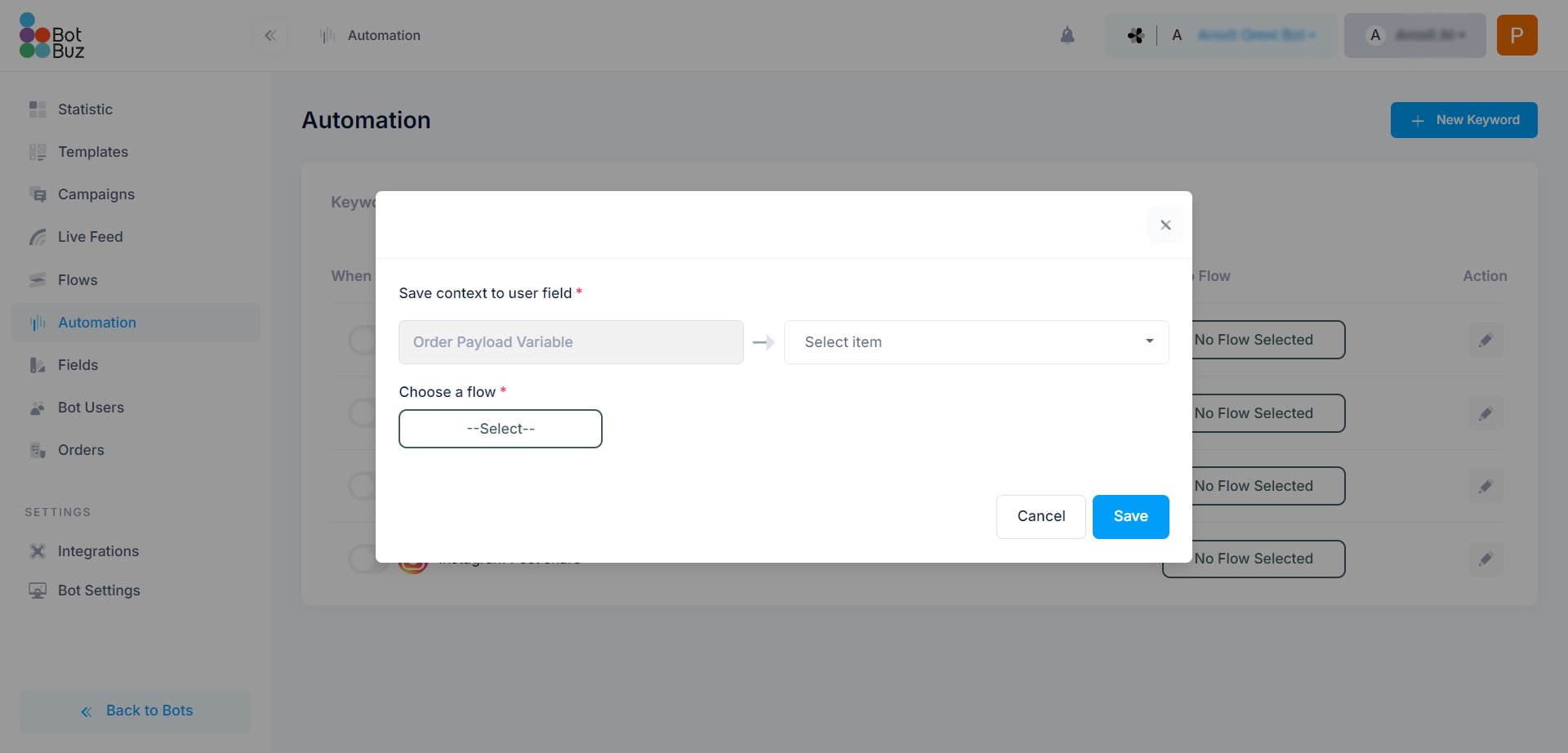
Mentioned in Story
- When a user mentions your business in their Instagram story, the system will automatically reply to them and engage further through a flow.
- Example: A user posts a story mentioning your business. The system can automatically reply with something like, "Thank you for mentioning us! We’re glad you love our products."
You can see in the image below,
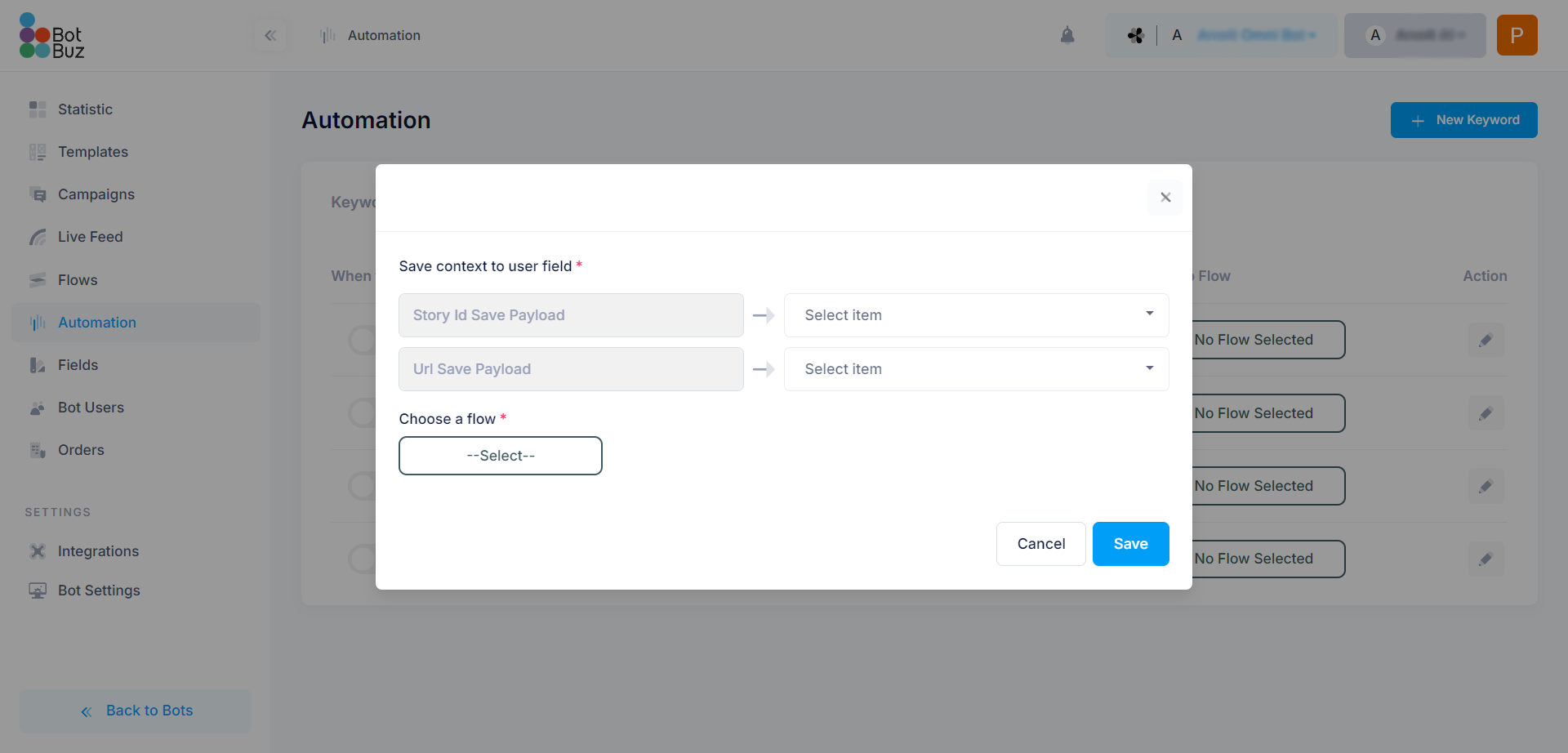
-
Story ID Save Payload: The system can store the story ID in a variable (Story ID Save Payload). This allows you to track and manage the stories where your business has been mentioned.
-
URL Save Payload: This option allows you to store the URL of the story in a variable (URL Save Payload). Storing the URL is helpful when you need to reference the specific story for future actions or analysis.
-
Choose a Flow: You can select the appropriate flow you want to trigger when a story mention occurs. This flow might include thanking the user, offering a special discount, or sharing more information about products.
Story Replied
- When a user replies to your business’s Instagram story, the system will respond automatically and continue interacting through a flow.
- Example: A user replies to your story about a new product launch. The system responds with, "Thanks for your interest! Would you like to know more about this product?"
You can see in the image below,
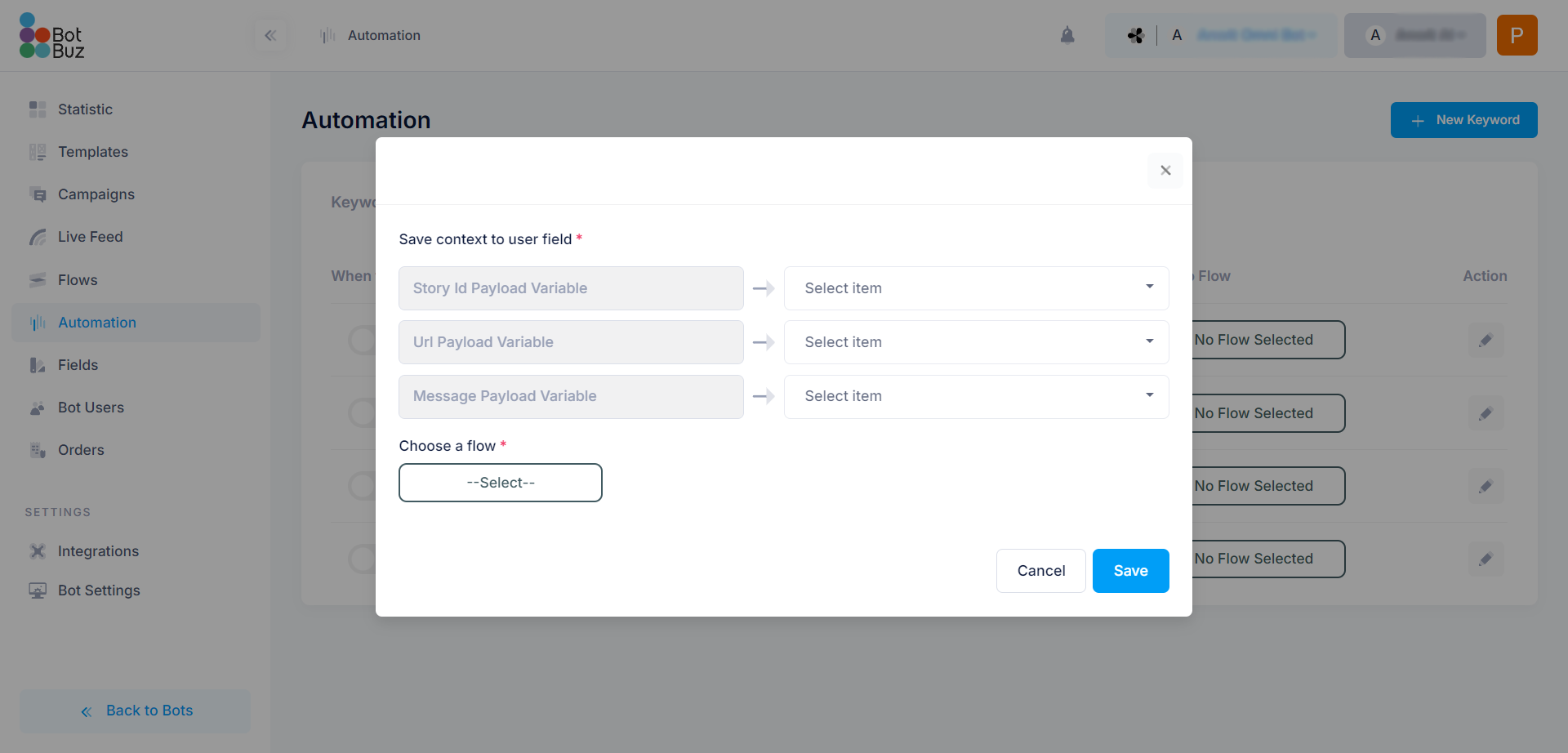
-
Story ID Save Payload: Stores the Story ID in a variable to help keep track of which story the user replied to.
-
URL Save Payload: Saves the URL of the story in a variable for future reference.
-
Message Payload Variable: Captures the user’s reply to your story in a variable, allowing you to use it in further responses.
-
Choose a Flow: Select the flow you want to trigger after the user replies to your story.This flow can be designed to continue the conversation, offer more details, or guide the user through specific actions based on their response.
Instagram Post Shared
- When a user shares a post to your business profile, the system automatically sends a reply message to acknowledge and engage with them.
- Example: When a user shares a post to your business profile, the system will automatically reply from the business profile with, "Thanks for sharing! We appreciate it!"
You can see in the image below,
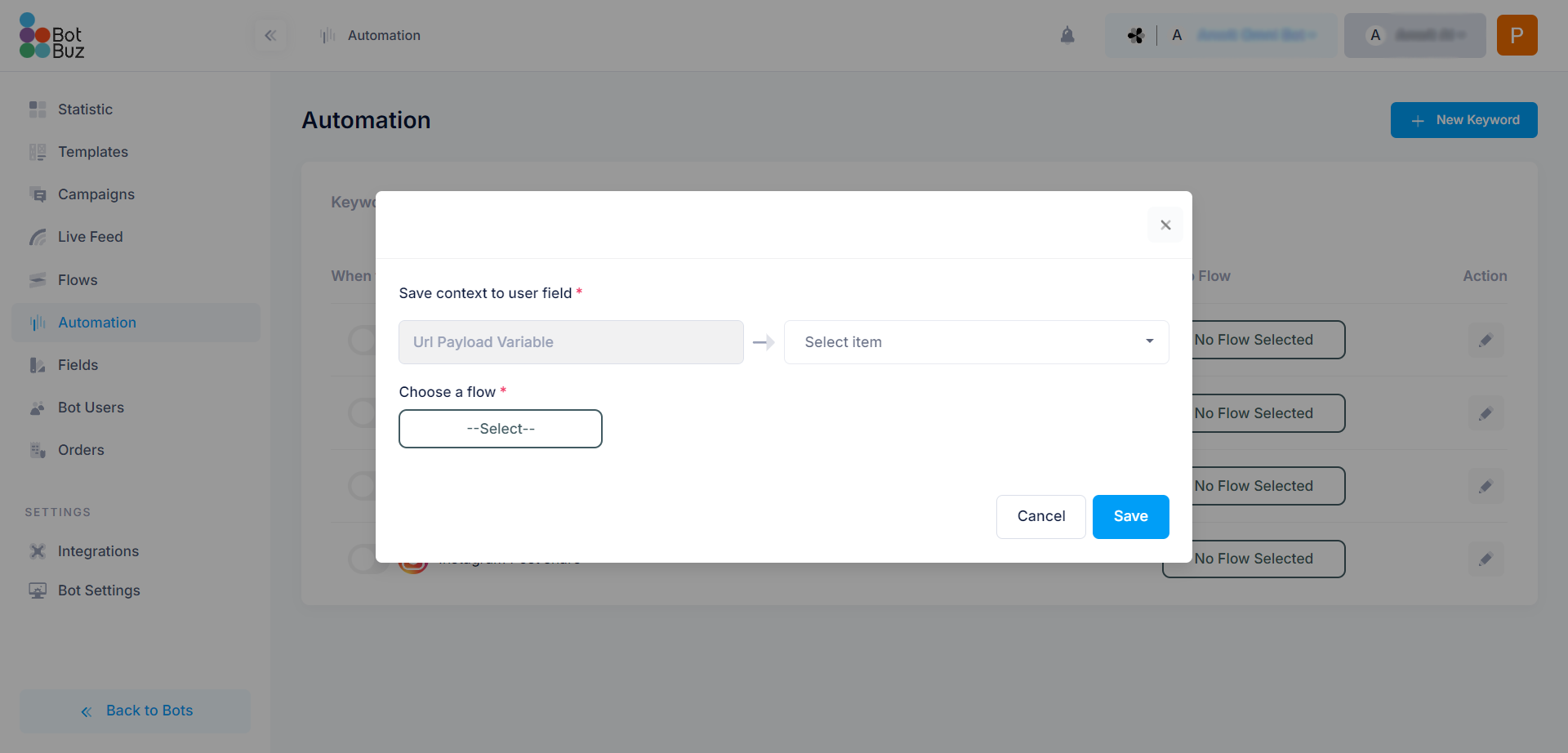
- URL Save Payload: This option allows you to store the URL of the shared post in a variable for future use or reference.
- Choose a Flow: Select the flow you want to trigger after the user shares the post, allowing you to seamlessly guide the user through a flow of interactions. This can include thanking them for sharing, or asking if they want to explore more content.