Action
An action block is a component used to perform a specific action or task within the conversation. It allows you to define what should happen next in the conversation based on user interactions or certain conditions.
After “Double Click” on it, there are various options in this Block:
Set Field
- You can select the pre-defined Field from the drop-down options and set a value inside the field that you want.
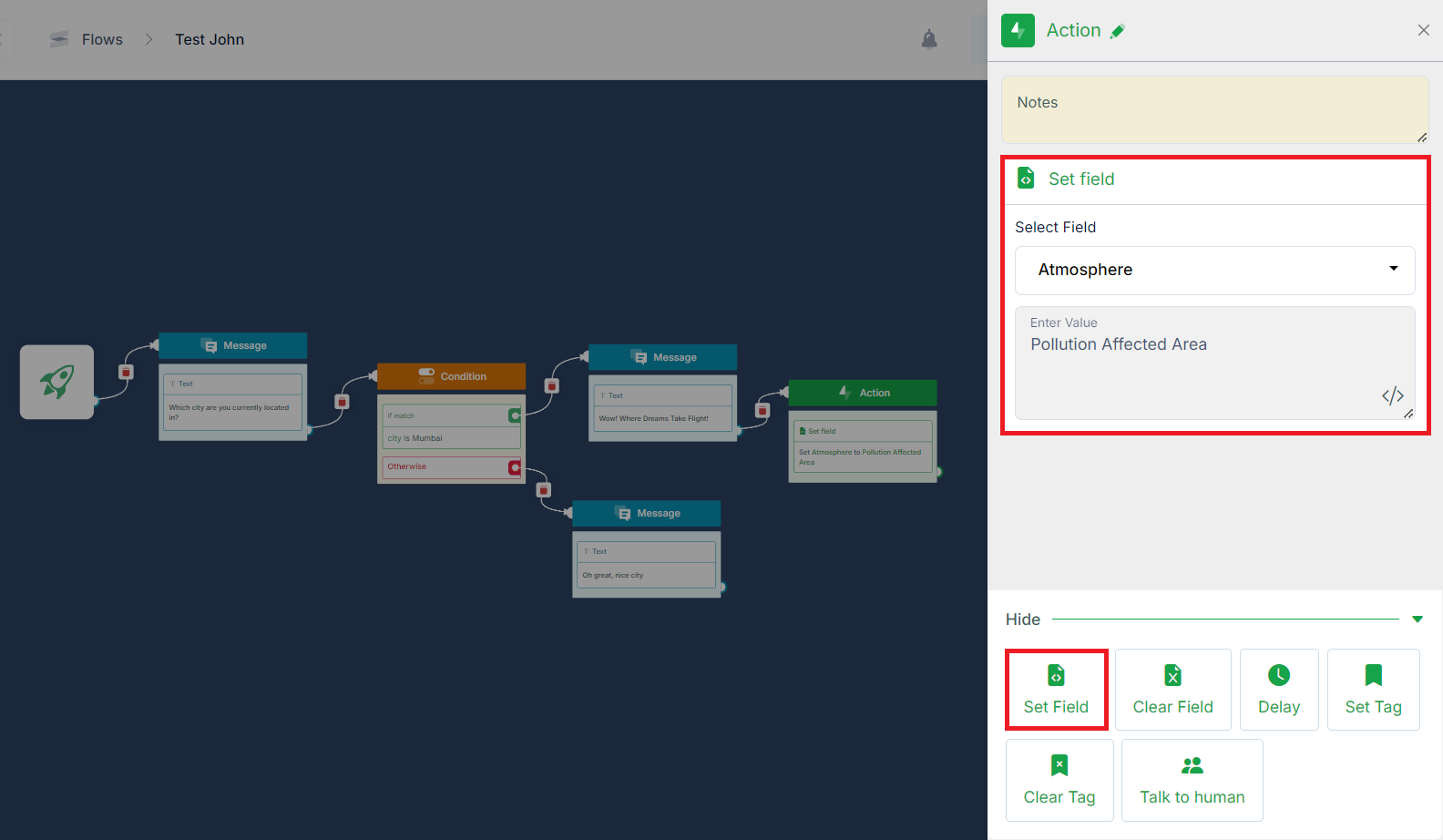
- E.g. We have student data already stored in the fields, if you want to calculate percentages, addition, and subtraction of the student data by the values are stored in the predefined fields.
- You have to write values in the Value section.
Clear Field
- Here you can clear the fields by selecting from the drop-down options of the fields.
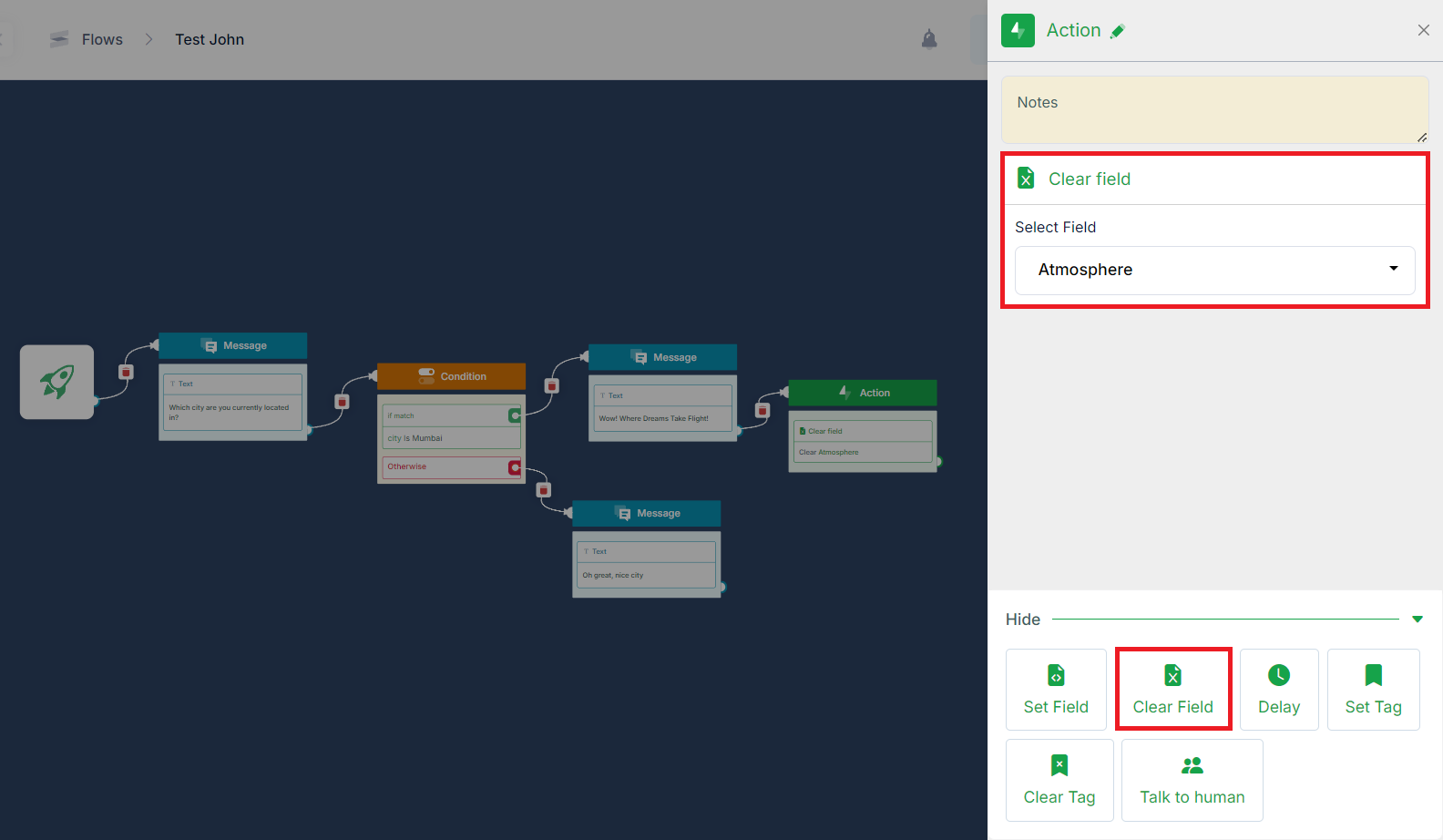
Delay
- "Delay” action is a feature that allows you to introduce a pause or delay in the conversation flow before proceeding to the next action or message.
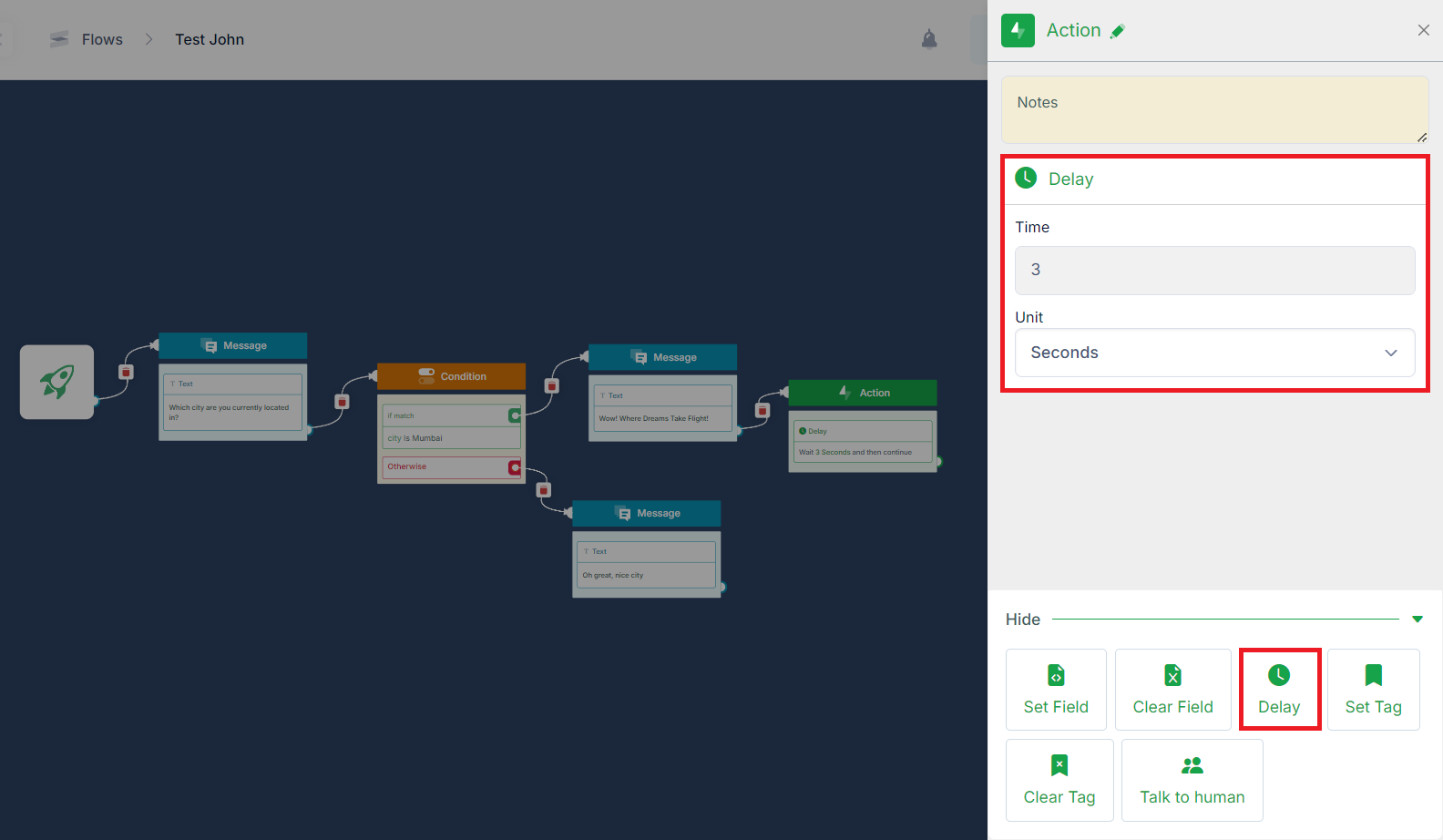
- E.g. If you have a chatbot for a restaurant. After a user asks about the menu, you want to give them a moment to read the options before asking if they'd like to make a reservation. In this case, you can use the Delay action feature to wait for a few seconds after sending the menu before asking about reservations.
- Here you can set up a delay time for seconds, minutes, hours, and days. Just select from the drop-down options.
Set Tag
- In this, you can assign a Tag to a particular Bot user that will use it further. Tag a user by user's type, situation, status, etc for better management.
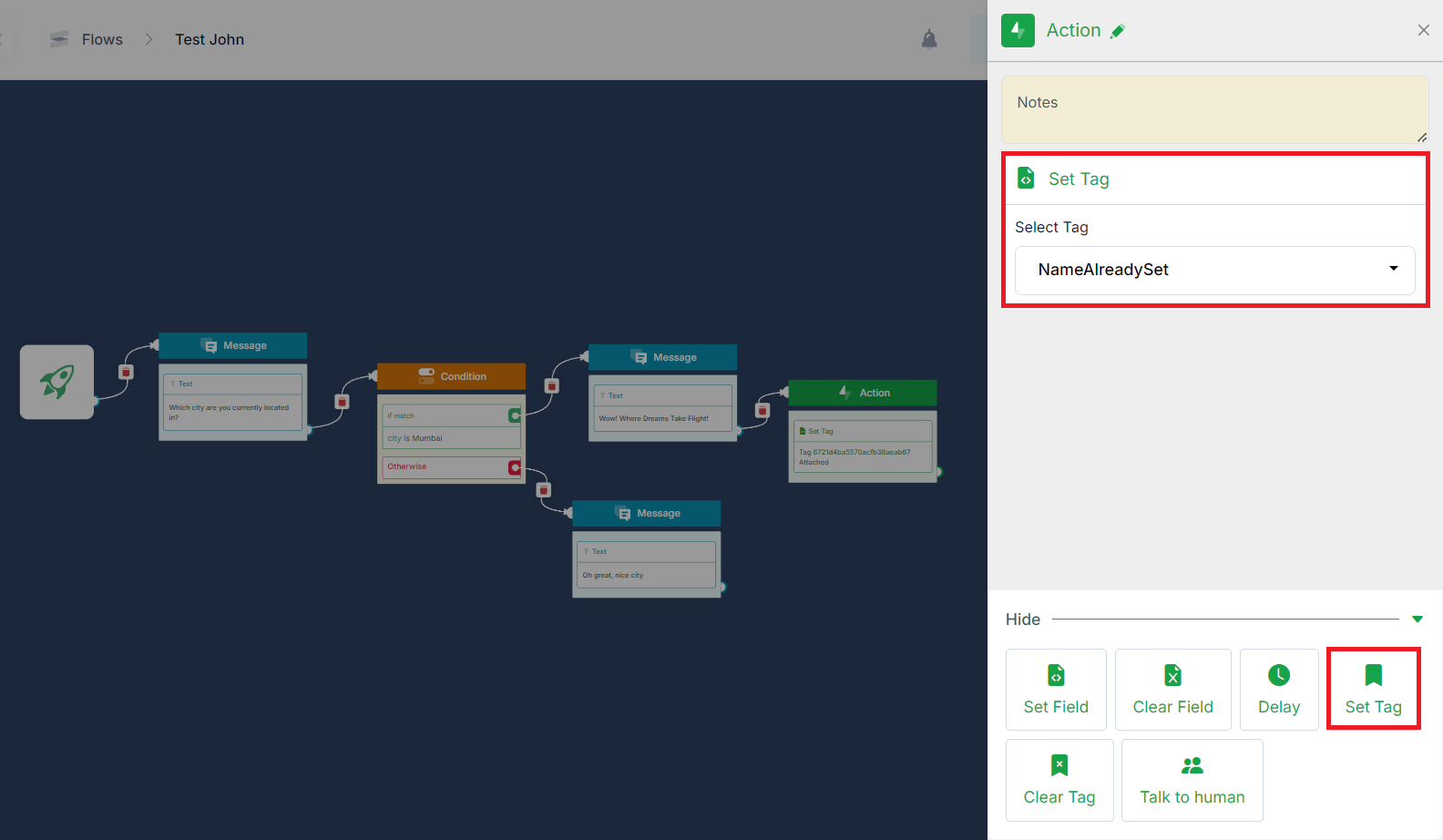
Clear Tag
- Here you can clear the Tag by selecting from the drop-down options of Tags.
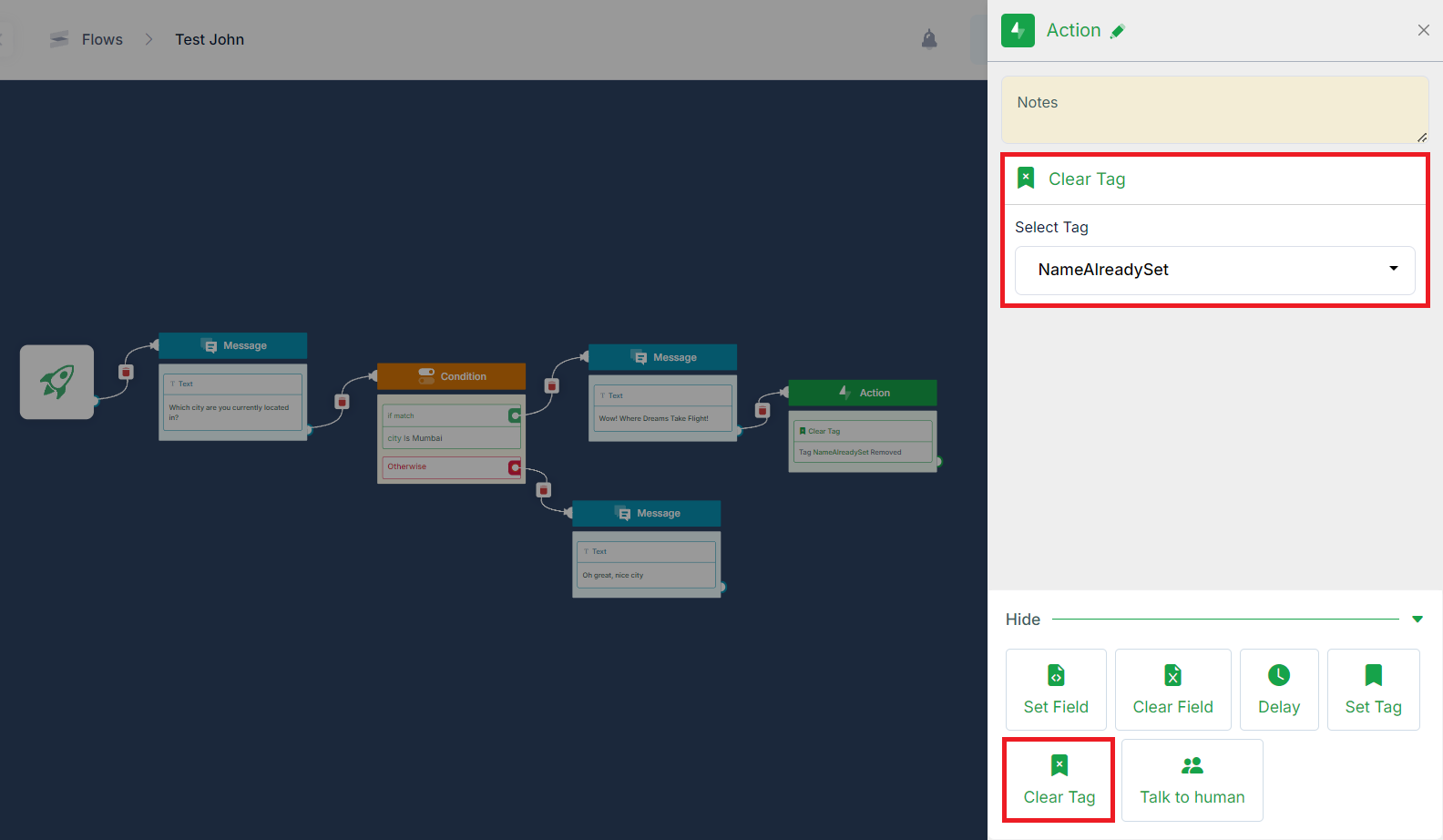
Talk to human
- It is real-time communication through Live Chat. It allows users to be transferred to a live human agent for further assistance.
- It's typically used when the chatbot is unable to fulfill the user's request or when the user requests to speak with a real person. Here you can see the Information and Pause Automation time in minutes options.
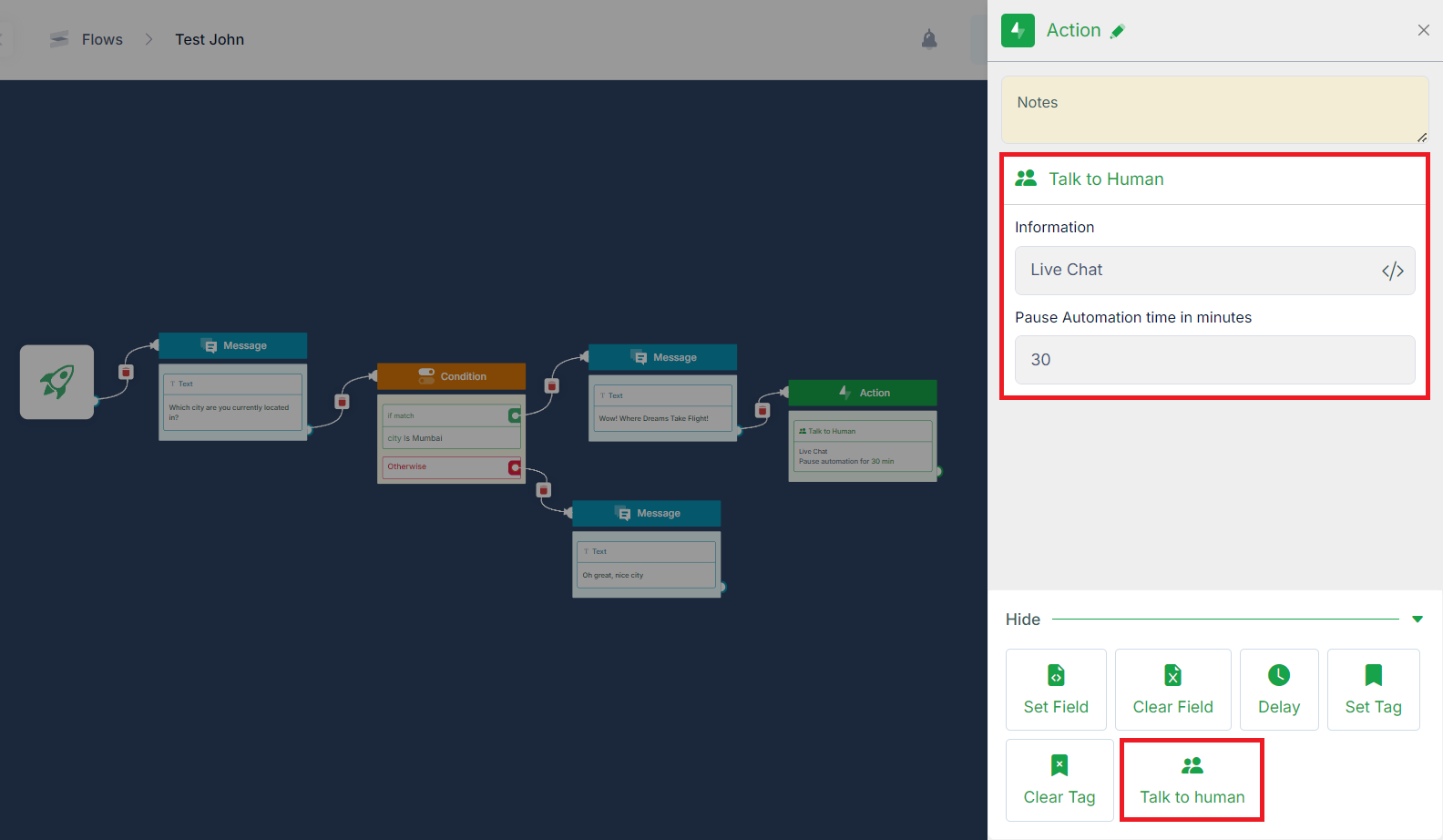
- Information: it is used for just remarks purpose
- Pause Automation time in minutes: here you can pause the automated responses from the system for a few minutes.